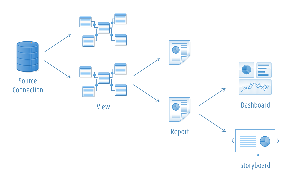Page History
...
| Table of Contents | ||
|---|---|---|
|
...
概要
| Styleclass | ||
|---|---|---|
| ||
| Wiki Markup |
|---|
{html}<iframe width="700" height="394" src="https://www.youtube.com/embed/Tzu2Mzr9pNQ?color=white" frameborder="0" allowfullscreen></iframe>{html} |
Ski
...
Teamチュートリアルデータ
チュートリアルや例では、チュートリアルコンテンツデータベース(Ski Team)を使用します。このデータベースは、インストールプロセスでインストールすることができます。データは、多くの実稼働データベースからレポートを作成したときと同様な体験を得られるように構造化されています。
Ski Teamは、世界中のさまざまな場所へのスキー旅行を主催し、既存の顧客へのスキー旅行のマーケティングを行う観光企業です。Ski Teamデータベースには、基幹の観光ビジネスに関する情報が格納されています。このデータベースには、キャンプ運営、これらのキャンプに参加するアスリート、およびアスリートの募集に関連したキャンペーン詳細情報が含まれています。さらに、スキー旅行に参加した各顧客に対する請求額や受領額に関連した財務情報が含まれています。
このデータベース内の情報により、Ski Teamのマネージャーは同社の各プログラムの収益性をより詳細に理解できるようになり、最も収益が高い顧客を特定できるようになり、最適なキャンプ運営をより効率良く管理できるようになります。
コアテーブル
Ski Teamの例で使用する主要なテーブルは以下の通りです:
Athlete Fact | このテーブルには、各アスリートのキャンプへの参加状況の情報が含まれています。このデータベースでは、各キャンプおよび各個人に対応した1つのレコードが参加情報となり、これが年次に記録されています。このレコードは、各プログラムの個別の旅行を対象としています。 |
|---|---|
Camp | このテーブルは、各キャンプに関する情報を含む多次元テーブルです。たとえば、キャンプの名前、場所などの情報が含まれています。「Camp ID」がこのテーブルのキーになります。 |
Person | 名前や詳細な住所など、アスリートの情報を含むテーブルです。「Person ID」がこのテーブルのキーになります。 |
Yellowfinの構成要素
Yellowfinは、ソース接続やビューなどの構成要素を可能な限り再利用するように設計されています。このモデルは、Yellowfin内でオブジェクトの階層を作成します。この階層を理解すると、チュートリアルの理解が深まります。
ソース接続 | ソース接続は、Yellowfinがレポートの作成元となる外部データベースに接続する方法の詳細を保存します。レポートの作成元となるすべてのデータベースについて、Yellowfin内にソース接続レコードを1つ作成する必要があります。 |
|---|---|
ビュー | ソース接続を定義したら、ユーザーがレポートを作成できる1つまたは複数のビューレコードを作成する必要があります。 |
レポート | ビューを定義したら、そのビューに対するレポートを作成できます。レポートレコードは、データベース内の表示するカラム(列)およびその表示方法を定義するレポート定義です。 |
ダッシュボードタブ | レポートを作成したら、ダッシュボードの構成が可能になります。任意の必要な数のレポートを配置することができます。また、個人用のダッシュボードには、任意の必要な数のタブを作成できます。 |
ストーリーボード | ストーリーボードは、Yellowfinのプレゼンテーションレイヤーです。ユーザーはフル機能のレポートに加え、テキスト、イメージおよび動画を使用したスライドショーを作成できます。 |
基礎的なチュートリアル
The tutorials and examples will make use of the tutorial content database (Ski Team), which can be included as part of the installation process. The data has been structured to provide a similar experience to that you may have had when reporting from many operational databases.
Ski Team is a ski tourism business that organises ski trips in various locations around the world and markets these to its existing clients. The Ski Team database contains information relating to the core tourism business. It contains details of the camps run, the athletes who attended those camps, and campaigns associated with sourcing athletes. In addition it does contain financial information related to the amount invoiced and received for each client taking part in ski trips.
The data in this database will assist managers of Ski Team to understand the profitability of each of their programs, identify who their most profitable clients are and better manage their best performing camps.
Core Tables
The main tables used in Ski Team examples are:
Athlete Fact | This contains information about each athlete and their participation on a camp. In this database the person fact will generally have one record for each camp and each person for every year. The fact record is concerned about the individual trips for each program. |
|---|---|
Camp | This is a dimensional table which contains information about each camp. For example the name and location of the camp. Camp ID is the Key to this table. |
Person | The person table contains information about the athlete such as name and address details. Person ID is the Key to this table. |
Yellowfin Components
Yellowfin is designed to reuse components, such as Source Connections and Views, as much as possible. This model creates a hierarchy of objects within Yellowfin and understanding this hierarchy will assist you with this tutorial.
Source Connections | A source connection stores details of how Yellowfin will connect to an external database that you wish to report from. For every database that you wish to write reports for, you will have to create a single source connection record within Yellowfin. |
|---|---|
Views | Once you have defined a source connection you must create one or more view records that your users can report off. |
Reports | Once a view is defined you can write a report against it. A report record is a report definition which defines which columns in your database you want to display and how you want to display them. |
Dashboard Tabs | Once you have written reports, you can begin to construct your dashboard. You can place as many reports onto a tab as you wish. You can also create as many tabs as you wish on your own personal dashboard. |
Storyboards | Storyboard is a presentation layer in Yellowfin that allows users to create slide shows with fully functional reports as well as text, images, and videos. |
...
| Styleclass | ||
|---|---|---|
| ||
...
コンテンツ作成の基礎的なチュートリアル
| Styleclass | ||
|---|---|---|
| ||
...
レポートの基礎的な資料
| Styleclass | ||
|---|---|---|
| ||
...
グラフのチュートリアル
| Styleclass | ||
|---|---|---|
| ||
Analytical Charts
Standard Charts
分析グラフ
標準的なグラフ
- エリアグラフ
- 棒グラフ
- カラムグラフ
- コンビネーショングラフ
- ファイナンシャルグラフ
- 線グラフ
- メーターグラフ
- 円グラフ
- Area Charts
- Bar Charts
- Column Charts
- Combination Charts
- Financial Charts
- Line Charts
- Meter Charts
- Pie Charts
| Styleclass | ||
|---|---|---|
| ||
Mapsマップ |
Special Purpose Charts
...
特殊用途グラフ
ダッシュボードのチュートリアル
| Styleclass | ||
|---|---|---|
| ||
- Basic Standard Tab
- Pre-Built Tab
- Standard Tab with Analytic Links
- Standard Tab with Series Selection
- KPI Tab
...
高度なレポートの概念
| Styleclass | ||
|---|---|---|
| ||
Related Reports Material
KPI Reports Tutorials
Sub Queries Tutorials
関連レポートの資料
KPIレポートのチュートリアル
サブクエリーのチュートリアル
- 追加サブクエリー
- 結合サブクエリー
- 交差サブクエリー
- マイナスサブクエリー
- 高度なサブクエリー
- Append Sub Query
- Union Sub Query
- Intersect Sub Query
- Minus Sub Query
- Advanced Sub Query
| horizontalrule |
|---|
| Styleclass | ||
|---|---|---|
| ||