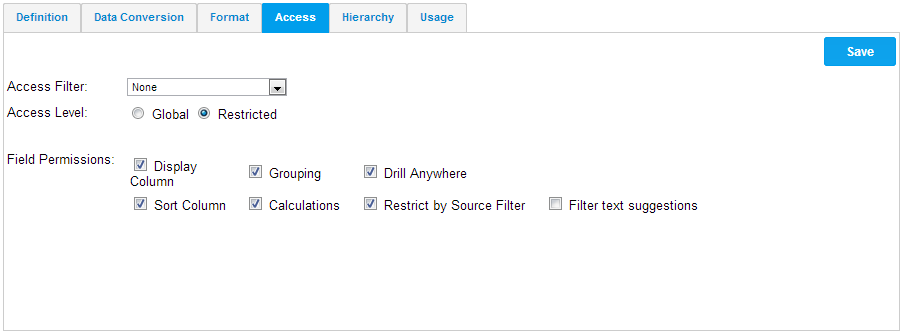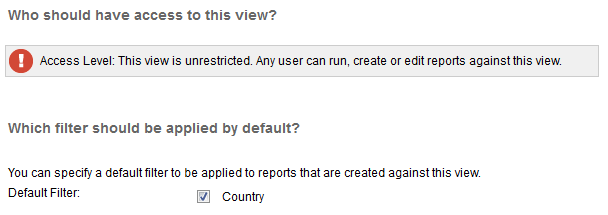Page History
...
| Styleclass | ||
|---|---|---|
| ||
Columns can be restricted to a user and/or a group. This will allow only those given the permission to write reports with the restricted columns included.
Columns cannot be restricted by field level data. The entire column is either restricted or available to end users.
| Wiki Markup |
|---|
{html}<iframe width="700" height="394" src="https://www.youtube.com/embed/ZaVeSYCXrZU?color=white" frameborder="0" allowfullscreen></iframe>{html} |
- To make a column secure the restricted option must be selected in the access tab.
- On returning to the view details page a new section is displayed for determining who has access to restricted columns.
A user or group can be added to the restricted access list by going to the view details page and adding the user or groups details in to the restricted column access section.
This section is added to list – so many people or groups can be added in.
...
- Mandatory field is displayed when the access level is set to ‘Global’. It is used when creating a report to determine if the field selected is a mandatory or suggested field.
- Mandatory filter is displayed when the access level is set to ‘Global’. It is used when creating a report to determine if the field selected is a mandatory or suggested filter.
See Report Data for more information.
| horizontalrule |
|---|
| Styleclass | ||
|---|---|---|
| ||
...