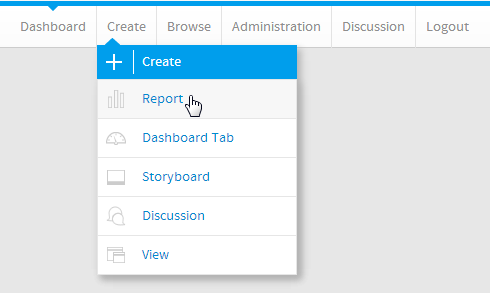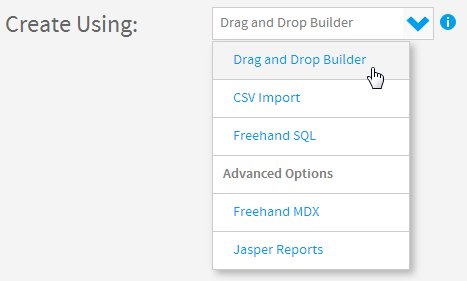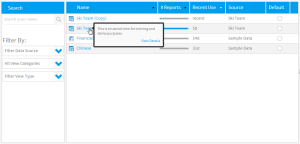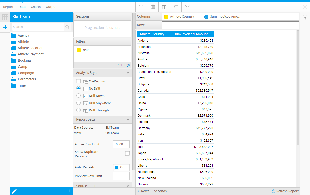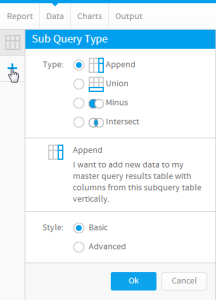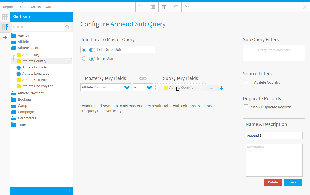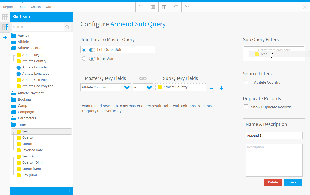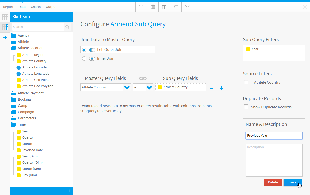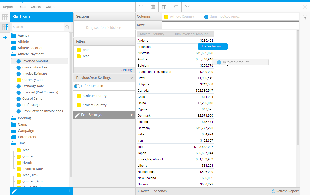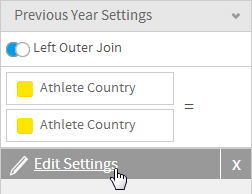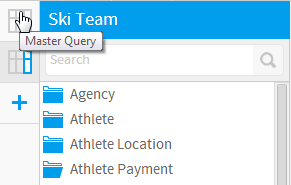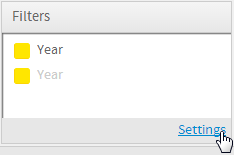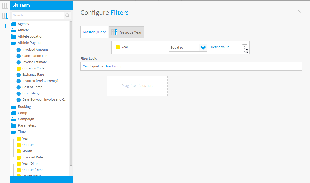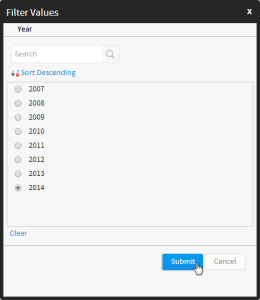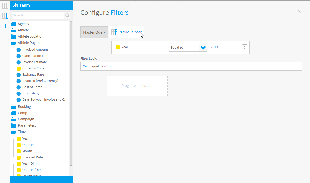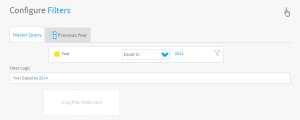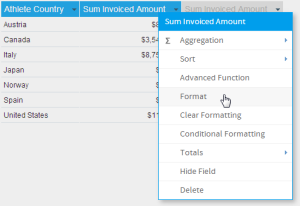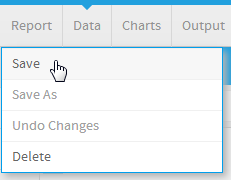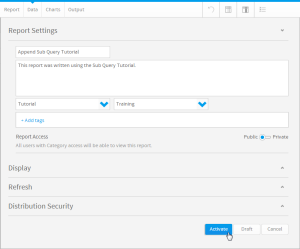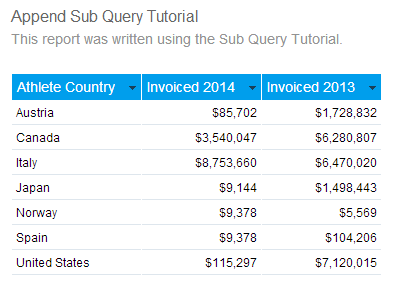Initialise
1. Click on the Create link and select Report to begin building your report.
2. You should now be on the Initialise Report page. Select the Drag and Drop Builder as the build tool.
3. Select Ski Team as the View.
Master Query
4. Drag and drop the Athelte Country dimension and Invoiced Amount metric into the Columns list.
5. Drag and drop the Year dimension into the Filters list.
Append Query
Create Append
6. Click on the + button in the Sub Query panel to the left of the Data step to add a Sub Query.
7. Set the Type to Append and Style to Basic.
8. Click Ok to set up the query.
Join Append
The first thing you will need to define, when setting up a sub query, is the join type, and join fields.
9. Ensure the join type is Left Outer Join.
10.
Filters
Name & Save
Add Column
Edit Settings
Apply Filters
Master Filter
Sub Query Filter
Formatting
Save