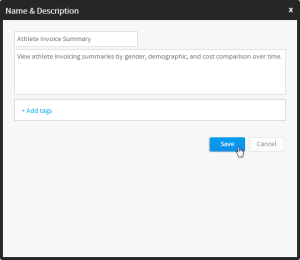Page History
...
| Styleclass | ||
|---|---|---|
| ||
| Wiki Markup |
|---|
{html}<iframe width="700" height="394" src="https://www.youtube.com/embed/qWTNrwotIoQ?color=white" frameborder="0" allowfullscreen></iframe>{html} |
Report Menu
| Styleclass | ||
|---|---|---|
| ||
...
Option | Description |
|---|---|
Data | This allows you to place the report into draft mode and directly access the Data step of the builder. |
Charts | This allows you to place the report into draft mode and directly access the Charts step of the builder. |
Related Reports | This allows you to place the report into draft mode and directly access the Related Reports step of the builder. |
Output | This allows you to place the report into draft mode and directly access the Output step of the builder. |
Name & Description | This allows you to edit the Name and Description of the report without placing it into Draft mode. |
...