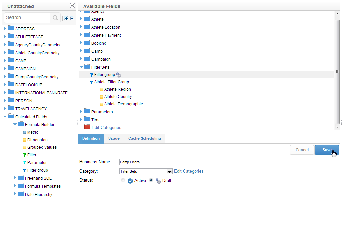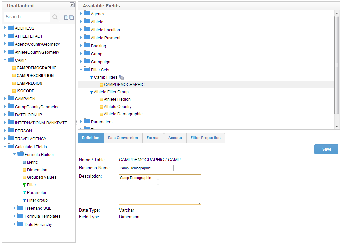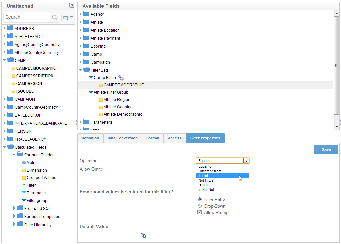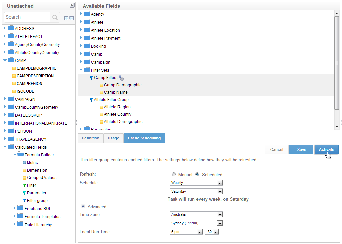Page History
...
| Styleclass | ||
|---|---|---|
| ||
| Wiki Markup |
|---|
{html}<iframe width="700" height="394" src="https://www.youtube.com/embed/X6ubZCbpk54?color=white" frameborder="0" allowfullscreen></iframe>{html} |
Setup
| Styleclass | ||
|---|---|---|
| ||
- Add the Filter Group calculated field into a category in the Available Fields panel
- While the Filter Group panel is open, provide a new Business Name for your Filter Group that will allow Report Writers to easily identify the group for use.
- While the Filter Group panel is open, provide a new Business Name for your Filter Group that will allow Report Writers to easily identify the group for use.
- Add the Fields Required as Filters to your Group by Dragging them directly below the Filter Group field. Be sure to arrange the fields in a logical top-down order, so that any dependencies display in an easy to follow manner. You should format your filters as you go:
- Provide a new Business Name and Description if necessary
- Navigate to the Filter Properties tab, defining the Operator and Value Entry options for the filter
- Set up any dependency options that may be required if using Cached Values
See Cached Dependent Filters キャッシュされた依存フィルター for more information
- Save your filter
- Provide a new Business Name and Description if necessary
- If you have any filters that will be using Cached Values you should open the Filter Group field and navigate to the Cache Scheduling tab and define a refresh schedule to be used for your group
- Activate your Filter Group field so that it is ready for use
...