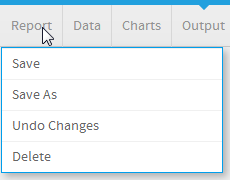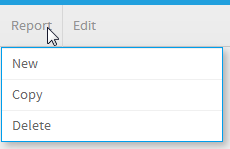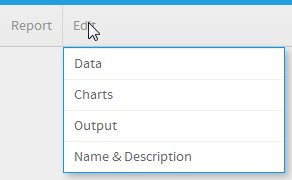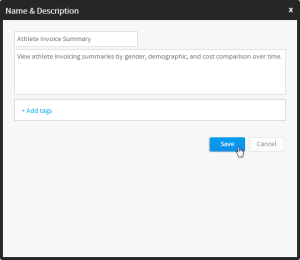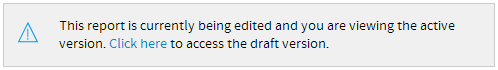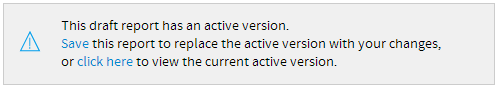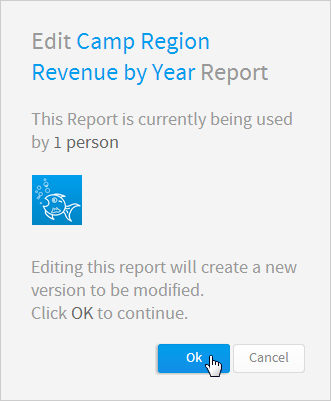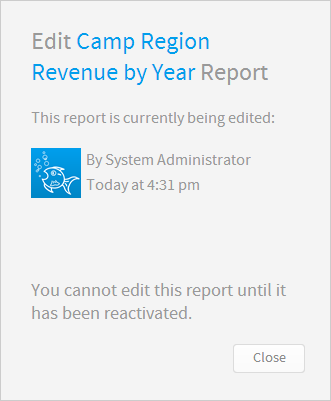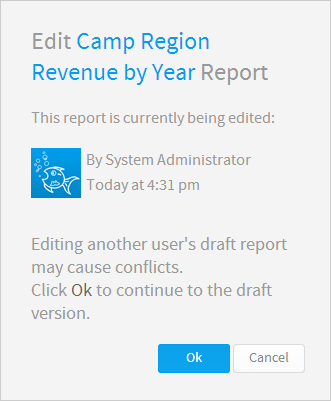Page History
| Anchor | ||||
|---|---|---|---|---|
|
| Table of Contents | ||
|---|---|---|
|
...
概要
| Styleclass | ||
|---|---|---|
|
...
When a report is initially created it's in draft mode. This means that it's currently being edited and cannot be accessed by other users. When the report is complete it's activated, meaning that it's ready for consumption. Different menu options are available through the Report & Edit menus depending on this status.
...
| Wiki Markup |
|---|
{html}<iframe width="700" height="394" src="https://www.youtube.com/embed/ncS_0ePW0bQ?color=white" frameborder="0" allowfullscreen></iframe>{html} |
「レポート」メニュー
| Styleclass | ||
|---|---|---|
|
...
...
ドラフト(編集中)レポート
Optionオプション | Description説明 |
|---|---|
Save | This allows you to activate the current report. If you've previously activated the report this will replace the previous version. |
Save As | This allows you to activate the current report as a new report. The previous active version of the report will remain, with the current version being saved under a new name. |
Undo Changes | This allows you to delete the current draft version of the report, returning to the previous active version. |
Delete | This deletes the current draft report. If the report was previously activated you will still have that copy of the report. |
Active Report
Option | Description |
|---|---|
New | This allows you to leave the current report and begin creating a new one. |
Copy | This allows you to create a separate copy of the current report, which you can manipulate without effecting the original. |
Delete | This allows you to delete the current report from the system. |
保存 | 現在のレポートを有効化できます。以前に有効化したことのあるレポートの場合は、これにより前のバージョンが置き換えられます。 |
名前を付けて保存 | 現在のレポートを新しいレポートとして有効化できます。有効化された前のバージョンのレポートはそのままで、現在のバージョンが新しい名前で保存されます。 |
変更を元に戻す | 現在のドラフト(編集中)バージョンのレポートを削除して前の有効化されたバージョンに戻すことができます。 |
削除 | 現在のドラフト(編集中)レポートを削除します。レポートが以前に有効化されている場合は、レポートのコピーが使用可能です。 |
有効化されたレポート
オプション | 説明 |
|---|---|
新規 | 現在のレポートを終了し、新しいレポートを作成できます。 |
コピー | 現在のレポートの個別のコピーを作成できます。このコピーは、元のレポートに影響を与えることなく操作できます。 |
削除 | システムから現在のレポートを削除できます。 |
「編集」メニュー
...
| Styleclass | ||
|---|---|---|
|
...
Optionオプション | Description説明 |
|---|---|
Data | This allows you to place the report into draft mode and directly access the Data step of the builder. |
Charts | This allows you to place the report into draft mode and directly access the Charts step of the builder. |
Related Reports | This allows you to place the report into draft mode and directly access the Related Reports step of the builder. |
Output | This allows you to place the report into draft mode and directly access the Output step of the builder. |
Name & Description | This allows you to edit the Name and Description of the report without placing it into Draft mode. |
...
データ | レポートをドラフト(編集中)モードにし、直接ビルダーの「データ」ステップにアクセスできます。 |
グラフ | レポートをドラフト(編集中)モードにし、直接ビルダーの「グラフ」ステップにアクセスできます。 |
関連レポート | レポートをドラフト(編集中)モードにし、直接ビルダーの「関連レポート」ステップにアクセスできます。 |
表示 | レポートをドラフト(編集中)モードにし、直接ビルダーの「表示」ステップにアクセスできます。 |
名前と説明 | ドラフト(編集中)モードにせずにレポートの名前と説明を編集できます。 |
レポートの編集
| Styleclass | ||
|---|---|---|
|
...
Once a report has been activated, the next time it is placed into draft mode the active version will remain. This means that the report can still be used on the dashboard, storyboard, discussion, and by report readers. When the edit is complete the report writer will have the option to either Save the report, replacing the current active report, or Save As which creates a new report.
Draft Vs. Active
Active
If a user accesses an active report that currently has a draft version, and they have role permissions to edit reports, they will see this message.
This is designed to remind the user that there is a draft version available, and allow them to move between the two versions easily.
Draft
If a user access a draft report that currently has an active version they will see this message.
This is designed to remind the user that there is an active version available, allowing them to compare their changes with this version, moving between them easily.
Note: there can only ever be one draft and one active version of a report at a time.
Confirmation Prompts
ドラフト(編集中)レポートと有効化されたレポート
有効
現在ドラフト(編集中)のバージョンが存在する有効化されたレポートにユーザーがアクセスすると、ユーザーにレポート編集の権限がある場合は、以下のメッセージが表示されます。
このメッセージは、ドラフト(編集中)バージョンがあることをユーザーに知らせ、2つのバージョン間を簡単に移動できるようにすることを意図しています。
ドラフト(編集中)
有効化されたレポートのあるドラフト(編集中)レポートにユーザーがアクセスすると、以下のメッセージが表示されます。
このメッセージは、有効化されたバージョンがあることをユーザーに知らせ、変更内容をそのバージョンと比較したり、それらのバージョン間を簡単に移動できるようにすることを意図しています。
注意:一度に存在できるレポートのドラフト(編集中)バージョンと有効化されたバージョンはそれぞれ1つのみです。
確認メッセージ
ユーザーが有効化されたレポートを編集しようとすると、ユーザーのロール権限に応じて以下のいずれかの確認メッセージが表示されます。When a user goes to edit an active report, they will see one of the following confirmation messages, depending on their role permissions.
| Section | ||||||||||||||||||||
|---|---|---|---|---|---|---|---|---|---|---|---|---|---|---|---|---|---|---|---|---|
|
| horizontalrule |
|---|
| Styleclass | ||
|---|---|---|
| ||
...