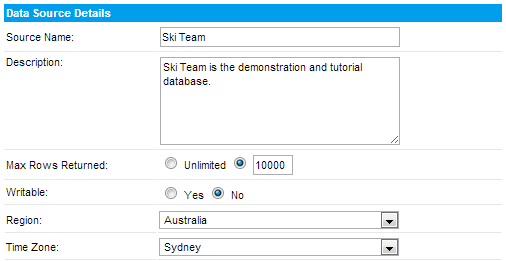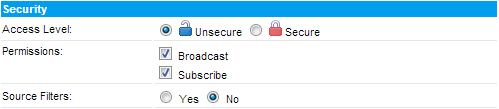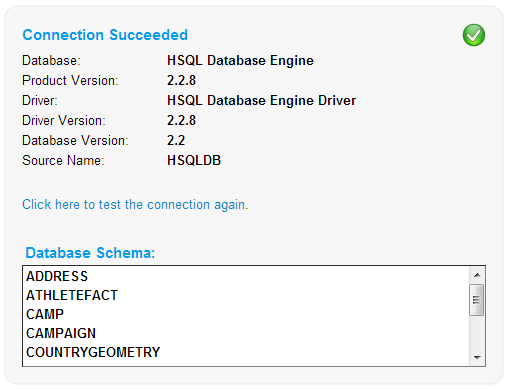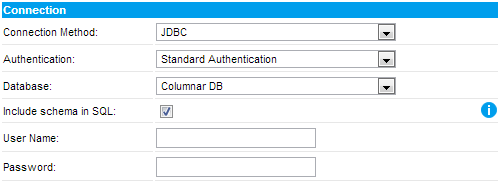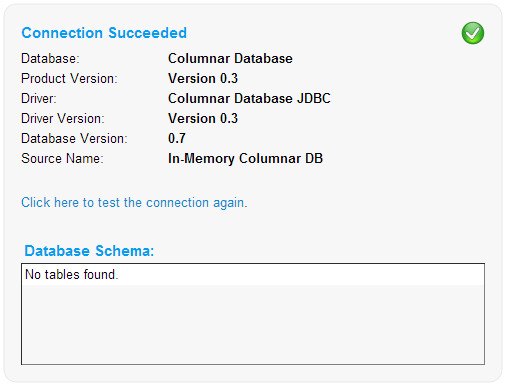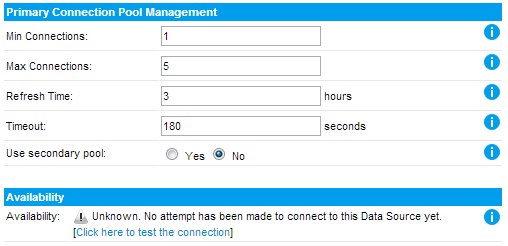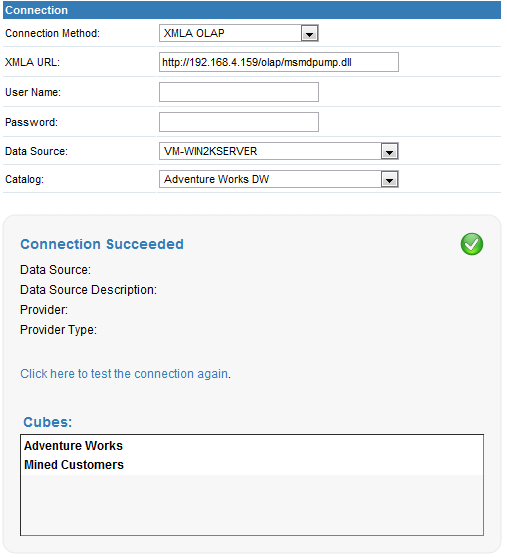Page History
...
| Table of Contents | ||
|---|---|---|
|
...
データソース詳細
| Styleclass | ||
|---|---|---|
| ||
The detail section contains metadata that assists users select the right source and view for their reports.
- Type in the Business name and description for the source - this is displayed to an end user when writing reports to assist them to make the correct decision about the source of the data they wish to report off.
- Using the max row limit you can constrain the maximum size of a query against the source - you may choose unlimited as depicted.
- Allowing the database to be Writable will enable you to use this source to store either view caching data or imported csv data.
- If you have set the source to writable you will have the option to make the source the default storage for csv imports.
- Define the time zone region for the source - this is used for managing scheduling and broadcasting if your users are located in a different time zone from the source system.
詳細セクションは、ユーザーがレポートに適切なソースとビューを選択するのを補助するメタデータを含んでいます。
- ソースの表示名と説明を入力してください。これはエンドユーザーがレポートを作成するためにデータベースを選択する際に表示されます。
- レコード制限値を指定して、ソースに対するクエリーの最大サイズを制限することができます。図のように「制限なし」を指定することも可能です。
- データベースを「書き込み可」にすると、このソースを使ってキャッシュのデータやインポートしたcsvデータを保存できます。
- ソースを「書き込み可」に設定した場合、ソースをcsvのインポートのデフォルトストレージにすることができます。
- ソースのためにタイムゾーンを設定します。この設定はユーザーがソースシステムと異なるタイムゾーンにいる場合に、スケジュールやブロードキャストを管理するために使われます。
セキュリティ設定
...
| Styleclass | ||
|---|---|---|
| ||
The security settings allow you to determine whether access to the connection needs to be restricted, whether to apply source filters and whether broadcasts are permitted.
- Select Unsecure or Secure. If you select secure an additional step will be added to your connection wizard.
- Permissions against the source allow you to determine what actions are permitted. You may choose to stop users from creating broadcast reports or subscribing to reports that are initiated from the source.
- Source Filters are used to create Privatised filters for users based on data within the source.
See Source Security and Source Access Filters for more information.
...
セキュリティ設定では、接続へのアクセスの制限、ソースフィルターの適用、そしてブロードキャストの許可を設定することができます。
- アクセスレベルでは「制限なし」、「セキュアー」のいずれかを選択します。「セキュアー」を選ぶと、接続ウイザードにステップが1つ追加されます。
- 許可は、ソースに対するアクションの可否を設定します。具体的にはユーザーにこのソースから作成したレポートのブロードキャストを許可するか否か、そしてこのソースから作成されたレポートの購読を許可するか否かを設定することができます。
- ソースフィルターは、ソースに含まれるデータに基づくフィルターの作成を許可するかどうかの設定です。
詳細については、 ソースセキュリティ および ソースアクセスフィルター を参照してください。
接続パラメーター
| Styleclass | ||
|---|---|---|
| ||
The connection to the source system must be specified. The connection parameters define how Yellowfin accesses a database.
接続セクションは必須の項目です。接続パラメーターは、Yellowfinがどのようにデータベースにアクセスするのかを定義します。
- 接続方法を選択します。通常これはJDBCです。
注意: AccessあるいはLotus Notesのようないくつかのデータベースは、ODBC接続を必要とします。標準SQLに準拠していないデータベースをお使いになる場合には、そのデータベースのドキュメントを参照してください。 - 一覧からデータベースを選択します。使用しているデータベースを選択することも、一覧から「一般JDBC/ODBCデータソース」を選択することもできます。接続文字の最後にパラメーターを追加しない限り、一覧からは使用しているデータベースを選択することをお勧めします。一般オプションで行えます。
- 一般以外のオプションを選択する場合は、ホスト、ポート、データベース名、ユーザー名、パスワードなどの必須オプションを入力してから、後述の「接続管理」のセクションに進んでください。それ以外の場合は、この手順を続行します:
- お使いになるデータベースに適合するドライバーを選択してください。
注意: 適合するドライバーが選択肢にない場合には、- JDBCドライバーをyellowfin
- Select you connection method. Generally this will be JDBC.
Note: Some data sources such as Access and Lotus Notes will require an ODBC connection. Please refer to specific Connection documentation for non-standard SQL data sources. - Select a Database from the list. You can either select the database you are using or choose a 'Generic JDBC/ODBC Data Source' from the list. Yellowfin recommends that you choose the database you are using from the list unless you need to add extra parameters to the end of the connection string. The generic options allows for this.
- If you have chosen the non-generic option, fill in the Host, Port, Database Name, Username, Password, and any other options required, then proceed to the Connection Management section below. Otherwise, continue with these steps:
- Select a driver appropriate for your database type.
Note: If the appropriate driver, for your data source, is not in the list then you will have to:- Copy the JDBC driver into the yellowfin\appserver\webapps\root\web-inf\lib directorylibディレクトリにコピーする必要があります。
- Restart Yellowfin
- Yellowfinを再起動します。
- DB名がYellowfinの一覧にない場合は、以下の場所にあるweb.xmlファイルを編集する必要があります:yellowfinIf the DB Name is not in Yellowfin's list you will need to edit the web.xml file found in: yellowfin\appserver\webapps\root\web-inf
- Locate <paramファイル内で<param-name>JDBCDrivers</param-name> in the file, and add your driver to the list, for example: name>を見つけて、使用しているドライバーを一覧に追加します。例:
| Code Block | ||||
|---|---|---|---|---|
|
...
<param-name>JDBCDrivers</param-name>
<param-value>
com.ddtek.jdbc.openedge.OpenEdgeDriver, <!-- New driver added to list -->
|
- 変更内容を保存し、Yellowfinを再起動します。
- これで「一般JDBCデータソース」オプションを使用してドライバーを検索できます。
- データベースのURLを以下の書式で入力してください:
- Save your changes and restart Yellowfin.
- You should now be able to locate your driver using the Generic JDBC Data Source option Define the Database URL: The connection string is of the format:
- Insert the username and password for the Yellowfin to connect to and access the database. Your password will be encrypted when stored in the Yellowfin repository.
- Select your Schema - the scheme is used internally to partition tables within the database. Select the appropriate schema for the Yellowfin user.
- To test the connection, click the 'test connection link'. If successful a connection succeeded message will be displayed. You should also see a list of tables found using the selected database schema.
jdbc:<db driver string>://<host>:<port>/<database>where the <db driver string> is the specified driver string for the db, <host> is hostname or IP address, <port> is the TCP/IP port that the database listens on and <database> is the database you are attempting to connect to.
...
- string>の場所にはデータベースのためのドライバーを指定します。以下、<host>にはホスト名かIPアドレス、<port>はデータベースが使用するTCP/IPポート、<database>の場所には接続しようとするデータベースをそれぞれ指定してください。
- データベースにアクセスするためのYellowfinのユーザー名とパスワードを入力します。パスワードは保存の際に暗号化されます。
- スキーマを選択します。スキーマはデータベースに含まれるテーブルを分割するために内部的に使われます。ユーザーに適切なスキーマを選んでください。
- 接続をテストするために、「ここをクリックし、接続テスト」をクリックしてください。接続に成功すると「接続成功」のメッセージが表示されます。選択したデータベーススキーマを使用するテーブルの一覧も表示されます。
インメモリ(Columnar)DB接続のパラメーター
| Styleclass | ||
|---|---|---|
| ||
Connection settings for the in-memory database don't have variables so you only need to select 'Columnar DB' from the database list.
- You will not be required to set a username or password for this connection, so just leave the fields blank.
- To test the connection, click the 'test connection link'. There will be a popup message informing you that no username was set, click OK. If successful a connection succeeded message will be displayed.
- The source is now ready for use to cache views to.
...
インメモリデータベースの接続設定には変数がないので、データベース一覧から「Columnar DB」を選択するだけです。
- この接続ではユーザー名やパスワードを設定する必要はないので、フィールドは空白のままにしてください。
- 接続をテストするために、「ここをクリックし、接続テスト」をクリックしてください。ユーザー名が設定されていないことを伝えるポップアップメッセージが表示されますが、「OK」をクリックします。接続に成功すると「接続成功」のメッセージが表示されます。
- これで、ビューのキャッシュ先としてソースを使用できるようになります。
インメモリDBおよびそれが現在の環境に適しているかどうかの詳細については、次のYellowfinフォーラムの投稿を参照してください:
...
...
データベース特有のURL形式
| Styleclass | ||
|---|---|---|
| ||
Each database platform has its own specific connection string parameters. The table below provides you with a guideline for completing the database URL. The port numbers provided are the default port numbers for the specified database. You will need to confirm the port details for the database that you are connecting to.
データベースプラットフォームには、それぞれに特定の接続文字パラメーターがあります。お使いのデータベースのURLを完成させるためガイドラインとして下の表をお使いください。記載されているポート番号は、それぞれのデータベースの初期値です。うまく接続できない場合には、実際にそのデータベースが使っているポートを確認してください。
名前Name | URLFormat |
|---|---|
DB2 UDB | jdbc:db2://<host>:<port446>/<database> |
HSQLDB server | jdbc:hsqldb:hsql://<host>:<port9001>/<database> |
HSQLDB embedded | jdbc:hsqldb:<database> |
IBM AS/400 | jdbc:as400://<host>naming=sql;errors=full |
Informix | jdbc:informix-sqli://<host>:<port1533>/<database>:informixserver=<dbservername> |
JDataStore | jdbc:borland:dslocal:<file> |
JDBC/ODBC Bridge | jdbc:odbc:<datasource> |
MySQL | jdbc:mysql://<host>:<port3306>/<database> |
Oracle Thin | jdbc:oracle:thin:@<host>:<port1521>:<sid> |
Oracle OCI | jdbc:oracle:oci:@<host>:<port1521>:<sid> |
PostgreSQL | jdbc:postgresql://<host>:<port5432>/<database> |
Progress | jdbc:jdbcProgress:T:<host>:<port2055>:<database> |
SQL Server (jTDS) | jdbc:jtds:sqlserver://<host>:<port1433>;DatabaseName=<database> |
Sybase ASE (JConnect) | jdbc:sybase:Tds:<host>:<port2048>/<database> |
Sybase ASA (JConnect) | jdbc:sybase:Tds:<host>:<port2638>/<database> |
Yellowfin In-Memory | jdbc:columnar://localhost |
...
ODBC接続:JDBCとODBC間のブリッジ
| Styleclass | ||
|---|---|---|
| ||
If you intend to connect Yellowfin to a database which does not have a native JDBC driver (e.g. Lotus Notes and MS Access) then you will need to use a JDBC-ODBC connector. You will still select connection method and JDBC but the driver you select will have to be a bridge to the ODBC source.
Included with the standard Java Runtime environment is the Sun JDBC-ODBC driver. This driver allows a JDBC connection to an existing ODBC source. In all cases it is more reliable to connect to a database via a native JDBC driver. In the case that a JDBC driver doesn't exist for the source database, this may be a viable alternative.
Lotus NotesやMS AccessのようなネイティブのJDBCドライバーを持たないデータベースにYellowfinを接続する場合には、JDBC-ODBCコネクタを使わなければなりません。接続方法にはJDBCを選択しておき、ドライバーにODBCソースへのブリッジを指定します。
標準のJava Runtime環境にはSun JDBC-ODBCドライバーが含まれています。このドライバーは、JDBC接続に対し、既存のODBCソースへの接続を許します。すべてのケースでネイティブなJDBCドライバーによるデータベース接続の方がより信頼できますが、JDBCドライバーが存在しないソースデータベースを使う場合には、これが現実的代案と言えるでしょう。
「接続の詳細」画面でSun JDBC-ODBCドライバーを選択するにはドロップダウンメニューを表示させて「sunOn the database source page, by default, the Sun JDBC-ODBC driver will be available in the driver drop down. It is listed as sun.jdbc.odbc.jdbcodbcDriver. jdbcodbcDriver」を選びます。
このドライバーのためのシンタックスは以下のようになります:The syntax for this driver is:
jdbc:odbc:<data-source-name>[ ;<attribute>=<value>]
where data-source-name is a registered ODBC data-source, followed by any data-source specific attributes.
For more information about the Sun JDBC-ODBC driver please visit: http://java.sun.com/j2se/1.5.0/docs/guide/jdbc/getstart/bridge.doc.html![]()
Note: You can also consider using 3rd party JDBC-ODBC bridges that have been optimised for the database you wish to connect to. Please see the installation manual for more details.
...
注意: 使用するデータベースのために最適化されたサードパーティ製のJDBC-ODBCブリッジを使うことも可能です。その詳細についてはインストールマニュアルをご覧ください。
接続管理
| Styleclass | ||
|---|---|---|
| ||
The connection management section provides the mechanism for optimising the connections to the data source.
- Complete the Minimum and Maximum connections. These determine the number of connection within the connection pool.
For example if you have a maximum of 5 connections and 5 users create very large reports at the same time no other user will be able to access the source until these reports have completed processing.
Yellowfin automatically creates and keeps the minimum connects open and will use up-to the maximum if required. Setting the connections permits you to optimise system resources. - Refresh Time is hours before the database connections are refreshed.
The refresh recycles the connections after the set period. This is done to ensure that no connections have become stale / or been left open even though the user is no longer using them. - The timeout is the time that is allowed for the SQL statement to return results. If queries against this source are likely to be large this field will have to be set to accommodate them.
...
接続管理セクションでは、データソースへの接続を最適化するためのメカニズムについて設定します。
- 最小接続数、最大接続数を指定します。これらは、接続プールに含まれる接続の数を規定します。
たとえば最高5つの接続があり、5人のユーザーが同時に非常に大きなレポートを作成している場合、これらのレポートが処理を完了するまで他のユーザーはソースにアクセスすることができません。
Yellowfinは最小接続数を自動的に作成し、また最大接続数を必要に応じて拡張します。ここで接続数をセットすることで、管理者はシステムリソースを最適化することができます。 - 更新時間は、データベースとの接続が更新されるまでの時間です。
ソース接続は、設定された時間が経つとリフレッシュされます。これは接続の失効や、ユーザーがもう使わない接続が放置されるのを防ぎます。 - タイムアウトは、SQLによる問い合わせの応答を待つ時間です。このソースに対するクエリーが大きくなりそうな場合には、このフィールドに十分な秒数を指定する必要があります。
接続の可用性
| Styleclass | ||
|---|---|---|
| ||
To disconnect from a source database you can make a connection unavailable. This is useful if the DBA of the source database requires all connections to that database to be closed. Select unavailable from the connection management options.
Note: Whilst the connection is closed users will not be able to edit or add views or run any reports from the source.
...
ソースデータベースから切り離すことで、接続を利用不可に設定できます。ソースデータベースのDBAがそれにアクセスしているすべての接続のクローズを要求するような場合に有用です。「可用性」で「使用不可に設定」を選択してください。
注意: 接続が閉じられている間、ユーザーはビューの編集や追加だけでなくそのソースを使用したレポートの実行もできません。
OLAPソース接続
| Styleclass | ||
|---|---|---|
| ||
An OLAP source connection differs from a standard JDBC connection.
Select XMLA OLAP as the connection type. Refer to OLAP connection documentation for details for each OLAP source type.
...
OLAPソース接続は、標準的なJDBC接続と異なります。
接続方法にXMLA OLAPを選んでください。それぞれのOLAPソースの詳細についてはOLAPの接続ドキュメンテーションを参照してください。
特定のデータベース接続に関する設定
| Styleclass | ||
|---|---|---|
| ||
いくつかのデータベースではJDBC接続のために特定の設定を必要としますが、それらについては、このガイドの説明の範囲外です。Access、Progress、Lotus Notesなどの特定のデータベースの情報については、フォーラム Some databases require specific configurations for JDBC connections to be successful. These issues and the resolution of them are outside the context of this guide. Please refer to the forum (http://www.yellowfinbi.com/YFForum.i4![]() ) を参照してください。 ) for information on your specific database, for example: Access, Progress and Lotus Notes.
) を参照してください。 ) for information on your specific database, for example: Access, Progress and Lotus Notes.
| horizontalrule |
|---|
| Styleclass | ||
|---|---|---|
| ||