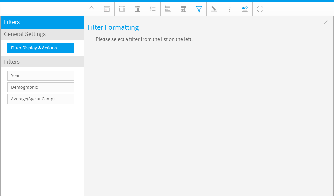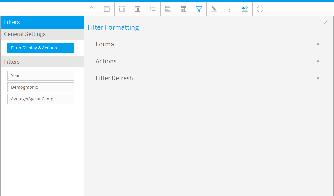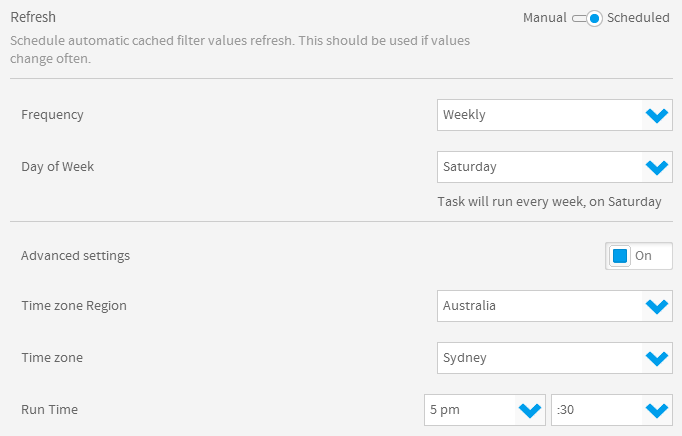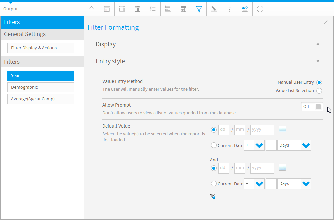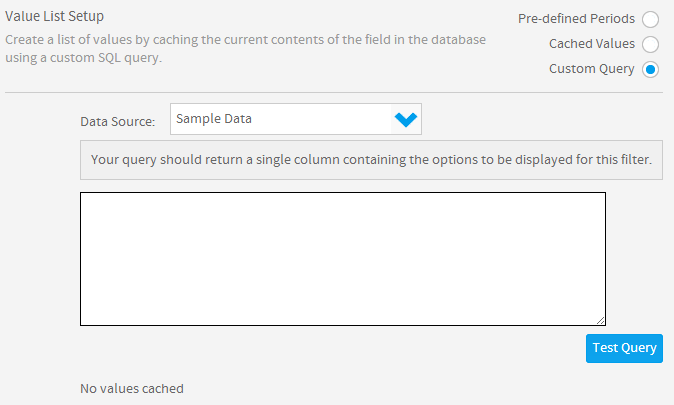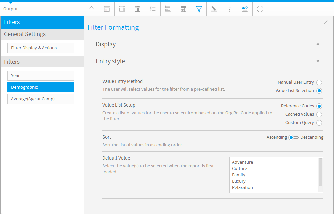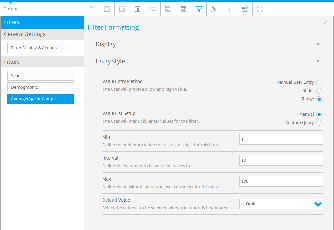Page History
...
| Table of Contents | ||
|---|---|---|
|
...
概要
| Styleclass | ||
|---|---|---|
| ||
Each of these sections is described below.
...
各セクションの内容を以下に示します。
標準設定
| Styleclass | ||
|---|---|---|
| ||
| Expand | ||||||||||||||||||||||
|---|---|---|---|---|---|---|---|---|---|---|---|---|---|---|---|---|---|---|---|---|---|---|
| ||||||||||||||||||||||
|
| Expand | |||||||||||||||||||||||
|---|---|---|---|---|---|---|---|---|---|---|---|---|---|---|---|---|---|---|---|---|---|---|---|
| |||||||||||||||||||||||
|
| Expand | ||||
|---|---|---|---|---|
| ||||
This option is only available if one or more filters have been set to use Cached Values.
If the refresh setting is defined as Scheduled then the following scheduling options will become available. This schedule will apply to all cached filters on this report. |
...
| ||||
このオプションは、1つ以上のフィルターが「キャッシュされた値」を使用するように設定されている場合にのみ使用可能です。
更新設定を「スケジュール」として定義した場合は、以下のスケジューリングオプションが使用可能になります。このスケジュールは、このレポートのキャッシュされたフィルターすべてに適用されます。 |
フィルター設定 - 日付
| Styleclass | ||
|---|---|---|
| ||
| Expand | ||||||||||||||
|---|---|---|---|---|---|---|---|---|---|---|---|---|---|---|
| ||||||||||||||
The display options for dates are the same as those for dimensions and metrics, with the exception of Period Traversal.
|
| Expand | ||||||||||||
|---|---|---|---|---|---|---|---|---|---|---|---|---|
| ||||||||||||
If the Value List Setup option is set to Custom Query the following options will become available. |
...
| ||||||||||||||
日付の表示オプションは、「期間走査」を除き、ディメンション(次元)およびメトリック(数値)の表示オプションと同じです。
|
| Expand | ||||||||||||
|---|---|---|---|---|---|---|---|---|---|---|---|---|
| ||||||||||||
「値の一覧の設定」オプションを「カスタムクエリー」に設定した場合は、以下のオプションが使用可能になります。 |
フィルター設定 - ディメンション(次元)
| Styleclass | ||
|---|---|---|
| ||
| Expand | ||||||||||||||||
|---|---|---|---|---|---|---|---|---|---|---|---|---|---|---|---|---|
| ||||||||||||||||
|
| Expand | ||||||||||||||
|---|---|---|---|---|---|---|---|---|---|---|---|---|---|---|
| ||||||||||||||
If the Value List Setup option is set to Custom Query the following options will become available. |
...
|
| Expand | ||||||||||||||
|---|---|---|---|---|---|---|---|---|---|---|---|---|---|---|
| ||||||||||||||
「値の一覧の設定」オプションを「カスタムクエリー」に設定した場合は、以下のオプションが使用可能になります。 |
フィルター設定 - メトリック(数値)
| Styleclass | ||
|---|---|---|
| ||
| Expand | ||||||||||||||||||||||
|---|---|---|---|---|---|---|---|---|---|---|---|---|---|---|---|---|---|---|---|---|---|---|
| ||||||||||||||||||||||
|
| Expand | ||||||||||||||||
|---|---|---|---|---|---|---|---|---|---|---|---|---|---|---|---|---|
| ||||||||||||||||
「値の一覧の設定」オプションを「カスタムクエリー」に設定した場合は、以下のオプションが使用可能になります。 | ||||||||||||||||
| Expand | ||||||||||||||||
| ||||||||||||||||
If the Value List Setup option is set to Custom Query the following options will become available. |
| horizontalrule |
|---|
| Styleclass | ||
|---|---|---|
| ||