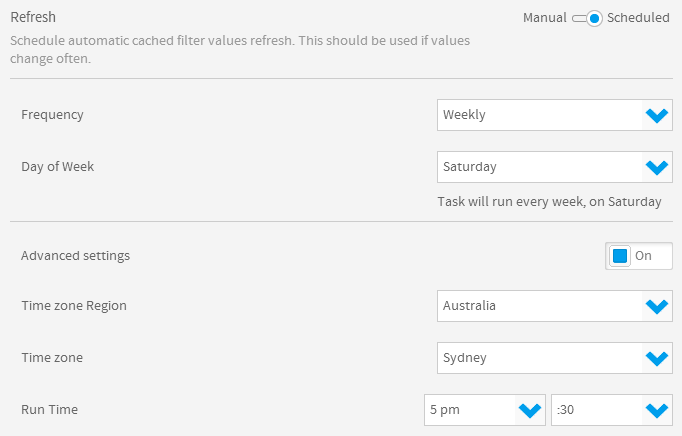You are viewing an old version of this page. View the current version.
Compare with Current View Page History
« Previous Version 4 Next »
The Filter format tab contains a number of sections that you can use to format your filters.

Each of these sections is described below.

The main formatting options for report filters are displayed below.

Option |
Description |
|---|---|
Filter Display |
Select the location for User Prompt filters to be displayed on the Report page. |
Apply Link Location |
Select the location for the apply button or link to be displayed. This is positioned within the Filter Display (defined above). |
Apply Style |
Use a button to apply selected filter values. |
Filter Width |
Select the length for User Prompt filter values display, allowing you to accommodate longer values. |
Display Filter Values |
Allows you to display a legend of filter values applied to the report. |
Option |
Description |
|---|---|
Autorun Report on Load |
Apply default and remembered filter values and run the report on first load. |
Remember Filter Values |
Remember filter values previously applied to this report and load on next viewing. |
Drill Filters |
Minimise display of filters applied to the report as part of the Drill Through process. |
Minimise Filter Section |
Minimise the filter display on first load of the report. |
Filter Date Reference |
Apply pre-defined date periods relative to the current date. |
This option is only available if one or more filters have been set to use Cached Values.
Option |
Description |
|---|---|
Refresh |
There are two available refresh options available for cached filters:
|
If the refresh setting is defined as Scheduled then the following scheduling options will become available. This schedule will apply to all cached filters on this report.