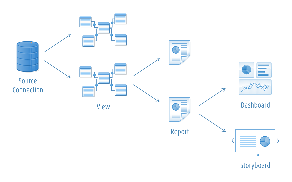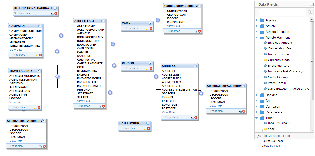Overview
Yellowfin is an easy-to-use report writer for non-technical users, delivering drag-and-drop simplicity for formatting and data selection.
Where does the data come from?
Yellowfin connects to your data through a Source Connection which is set up by an Administrator. From here, Advanced Users design and create Views which are meta-data layers used to specify relationships in the database and field availablitiy.
Views provide the Report Writer with fields to build their reports, without the need to understand all the technical aspects of database relationships. The Report Writer is then free to build content through the drag and drop interface.
When a user runs a Report, it uses logic defined in the View, and connects to a database via the Source Connection in order to return results.
What can my reports do?
Using Yellowfin, a Report Writer can create many different types of reports. These vary from basic tabular reports, charts, and KPIs, to advanced geographical maps and reports that can combine results from multiple sources.
Some of the functionality available in reports includes:
- Drill - reports can move from a high level overview of data down to transaction level detail based on user interaction.
- Alerts - reports can contain highlighting based on rules defined by a Report Writer in order to draw the user's attention to a value.
- Calculations - reports can contain basic to highly complex calculations which can be defined in the View or Report.
- Filters - reports can restrict results returned through the use of filters either defined by the Report Writer or the Report Reader.
- Charts - reports can contain a wide range of visualisations defined through the Report Builder which allow users to view data outside of a tabular format.
- KPI & Summary - reports can contain KPI or Summary displays which allow users to quickly assess values important to them, before exploring in further detail.