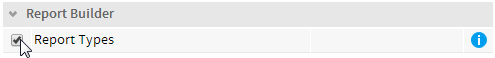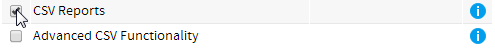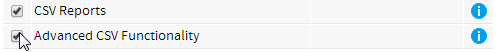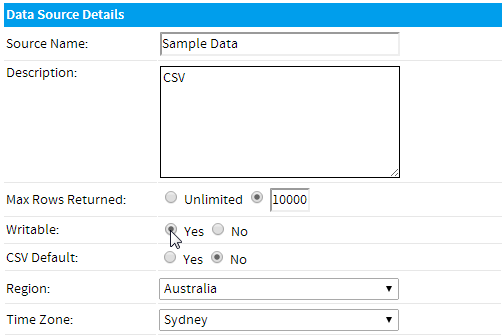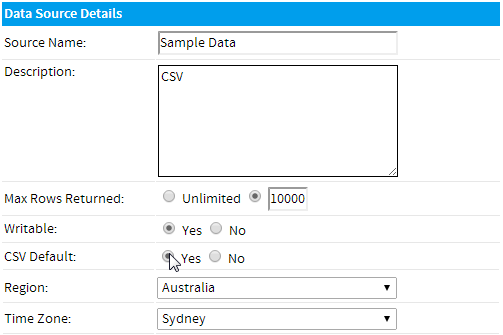Overview
CSV Report Import allows users to import the content of a CSV file into a table in their reporting database, and then report off it.
Enabling CSV Report Imports
In order to allow users to import CSV data through the report builder, these steps must be completed;
- Enable the required role permissions, found in Administration > Admin Console > Roles, under the Report Builder role permissions section:
- Report Types: This option provides users with access to the Advanced Authoring tools, including the CSV Import.
- CSV Reports: Gives users access to the CSV Import Builder option on the Report Initialisation page.
Note: an Administrator will have to define a writable data source as CSV Default storage in order for this permission to be used. - Advanced CSV Functionality: Allows users to select which writable data source they store the CSV data into, rather than using the default option.
Note: this is optional functionality
- Report Types: This option provides users with access to the Advanced Authoring tools, including the CSV Import.
- Ensure there is a writable data source for CSV storage.
- Navgiate to Administration > Admin Console > Data Sources and edit the data source you wish to make available for CSV storage.
- Ensure that the source connection is set to Writable
- If you are not going to allow the user to select the data source in the Report Builder, set a writable connection as Default for CSV use.