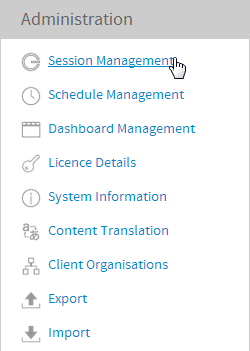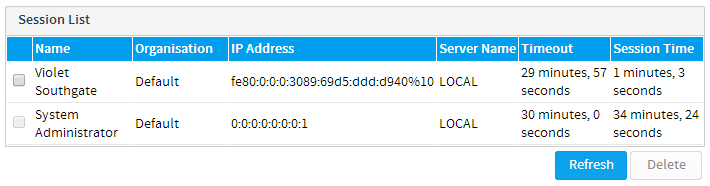Overview
This allows the user to view a list of current sessions, and close selected sessions. This is useful if you have a user that has logged on from one IP address and then tries to log on from another but has been denied access. Navigate to Administration > Admin Console > Session Management.
Session List
From here you will have access to the list, where you can view active sessions and delete all but your own.