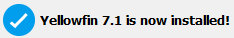Page History
...
| Table of Contents | ||
|---|---|---|
|
...
概要
| Styleclass | ||
|---|---|---|
| ||
...
テキストのプロパティ
| Styleclass | ||
|---|---|---|
| ||
...
で始まるすべてのプロパティはテキストのプロパティです。これらのプロパティの値は、インストール時にユーザーに対する情報テキストとして、さまざまな方法で表示されます。
例
| Code Block | ||||
|---|---|---|---|---|
| ||||
installer.optionspanel.port.empty=Please enter a port number. installer.dbtypepanel.dbtypelabel=Database type: installer.dbinfopanel.server.title=Database Server Location |
See テキストのプロパティの完全なリストについては、付録 - すべてのインストーラープロパティのリスト for a full list of text properties.
...
を参照してください。
ローカライズ
| Styleclass | ||
|---|---|---|
| ||
- English
- Japanese
- German
- Spanish
- French
- Dutch
- Portuguese (Brazil)
When the graphical installer is started, the user will be presented with a dialog allowing them to select the language to use. For the command-line installer, a command-line argument can be used to select the language.
See インストーラーの動作 for more information
If you are customising the text properties, you may wish to provide custom localised versions as well. This can be done by providing additional custom properties files for each language that you want to support. These files must be named custom_<cc>.properties and located in the root of the installer archive.
Examples
- 英語
- 日本語
- ドイツ語
- スペイン語
- フランス語
- オランダ語
- ポルトガル語(ブラジル)
グラフィカルインストーラーを起動すると、使用する言語を選択できるダイアログが表示されます。コマンドラインインストーラーの場合は、コマンドライン引数を使用して言語を選択できます。
詳細については、インストーラーの動作を参照してください。
テキストのプロパティをカスタマイズする場合は、カスタムのローカライズバージョンを提供することもできます。それには、サポートする言語ごとに追加のカスタムプロパティファイルを用意します。このようなファイルは、custom_<cc>.propertiesという名前にして、インストーラーアーカイブのルートに配置する必要があります。
例
英語でテキストのプロパティをカスタマイズする場合は、以下のプロパティをcustom.propertiesファイルに追加します:To customise a text property in English, you might add this property to your custom.properties file:
| Code Block | ||||
|---|---|---|---|---|
| ||||
installer.dbinfopanel.server.title=DB Server |
To customise this property in Spanish, add the same property to a file called スペイン語でこのプロパティをカスタマイズする場合は、同じプロパティをcustom_es.properties:という名前のファイルに追加します:
| Code Block | ||||
|---|---|---|---|---|
| ||||
installer.dbinfopanel.server.title=DB servidor |
If you customise any of the text properties in the default language (i.e. in the custom.properties file or with command-line arguments), you should also add the localised versions of the customisations. If you don’t, a user who selects a language other than English will see the original text in their chosen language, rather than the customised text.
...
デフォルト言語で(つまり、custom.propertiesファイルまたはコマンドライン引数で)テキストのプロパティをカスタマイズする場合は、カスタマイズ内容のローカライズバージョンも追加する必要があります。そうしないと、英語以外の言語を選択するユーザーに対して、カスタマイズされたテキストではなく、ユーザーが選択した言語でのオリジナルのテキストが表示されます。
イメージのプロパティ
| Styleclass | ||
|---|---|---|
| ||
Installer Icons
This property sets the icons to use for the installer itself. This may be displayed as the installer file icon, in the system taskbar or application switcher, depending on the Operating System.
インストーラーのアイコン
このプロパティは、インストーラー自体に使用するアイコンを設定します。このアイコンは、オペレーティングシステムに応じてシステムタスクバーまたはアプリケーションスイッチャ―に、インストーラーファイルのアイコンとして表示されます。
プロパティProperty |
|
|---|---|
Value | The value for this property is a comma-separated list of image resources. Generally you should provide image files at different sizes, and the Operating System will use the image that fits best. |
値 | このプロパティの値は、イメージリソースのカンマ区切りリストです。通常、イメージファイルはさまざまなサイズで用意する必要があります。オペレーティングシステムでは、最適なサイズのイメージを使用します。 |
例Example |
|
Left Banner Images
These resource properties point to image files used for the banner images on the left of each panel during the installer. Different images can be specified for each step in the installer. The suggested image size is 64 pixels wide x 500 pixels high.
左バナーのイメージ
これらのリソースプロパティは、インストーラーの各パネルで左側にあるバナーイメージに使用するイメージファイルを指します。インストーラーのステップごとに異なるイメージを指定できます。推奨のイメージサイズは横64ピクセル×縦500ピクセルです。
プロパティ | 説明 | Property | Description |
|---|---|---|---|
| The initial installer splash screen.インストーラーの開始時のスプラッシュ画面。 | ||
| The software licence screen.ソフトウェアライセンスの画面。 | ||
| The pack selection screen.パックの選択画面。 | ||
| The Yellowfin licence file screen.Yellowfinライセンスファイルの画面。 | ||
| The general options screen.全般オプションの画面。 | ||
| The database type screen.データベースタイプの画面。 | ||
| The database details screen.データベースの詳細の画面。 | ||
| The installation target screenインストールターゲットの画面。 | ||
| The installation process screen.インストールプロセスの画面。 | ||
| The Start Menu shortcut screen.「スタート」メニューショートカットの画面。 | ||
| The installation complete screen. |
...
インストール完了の画面。 |
例
| Code Block | ||||
|---|---|---|---|---|
| ||||
resource.lhs.infopanel.img=resources/banner1.png resource.lhs.licencepanel.img=resources/banner2.png resource.lhs.packspanel.img=resources/banner3.png |
Installer Pack Images
Images are used on the pack selection screen when the different packs are selected. The suggested image size is 250x250 pixels.
インストーラーパックのイメージ
イメージは、さまざまなパックを選択するときのパックの選択画面で使用されます。推奨のイメージサイズは、250×250ピクセルです。
プロパティ | 説明 | Property | Description |
|---|---|---|---|
| 「コア」のインストールパック。 | ||
| チュートリアルコンテンツパック。 | ||
| The World Countries GeoPack.世界各国ジオパック。 | ||
| The US Zip Codes GeoPack. |
...
米国郵便番号ジオパック。 |
例
| Code Block | ||||
|---|---|---|---|---|
| ||||
resource.pack.core.img=resources/corepack.png resource.pack.tutorial.img=resources/tutorialpack.png resource.pack.geopack.us.img=resources/usgeopack.png resource.pack.geopack.world.img=resources/worldgeopack.png |
Installation Complete Icon
インストール完了のアイコン
インストール完了の画面には、次のアイコン(青色のチェックマーク)があります。The installation complete screen contains the following icon (the blue tick). This can be customised using the resource.finishpanel.icon property. The suggested image size is 32x32 pixels.プロパティを使用してこれをカスタマイズできます。推奨のイメージサイズは、32×32ピクセルです。
...
例
| Code Block | ||||
|---|---|---|---|---|
| ||||
resource.finishpanel.icon=resources/success.png |
...
その他のリソースのプロパティ
| Styleclass | ||
|---|---|---|
| ||
Initial Page HTML
開始ページのHTML
プロパティProperty |
|
|---|---|
Value | An html file that is displayed on the first screen of the graphical installer. |
値 | グラフィカルインストーラーの最初の画面で表示されるHTMLファイル。 |
例Example |
|
...
ソフトウェアライセンスのテキスト
Propertyプロパティ |
|
|---|---|
Value | A text file that contains the Software Licence Agreement text. The user must agree to the licence text before installing. |
値 | ソフトウェアライセンス契約のテキストが含まれるテキストファイル。ユーザーはインストール前にライセンステキストに同意する必要があります。 |
例Example |
|
...
| horizontalrule |
|---|
| Styleclass | ||
|---|---|---|
| ||