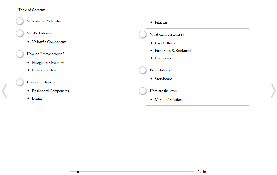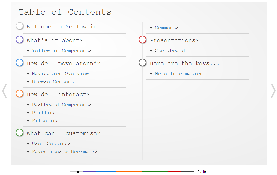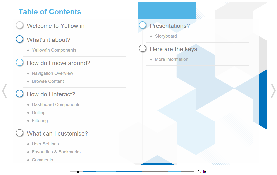Page History
...
| Table of Contents | ||
|---|---|---|
|
Overview
| Styleclass | ||
|---|---|---|
| ||
Themes are style settings that are applied to Storyboards in order to provide layout and formatting to slides.
Example
No Theme | Keys Theme | Think Tank Theme |
|---|---|---|
A completely unstyled Table of Contents slide. No theme has been applied. | The same Table of Contents slide with Yellowfin's sample Keys theme applied. | The same Table of Contents slide a third time, with a blue Yellowfin Think Tank theme applied to it. |
Accessing Themes
In order to access a Theme you will need to Navigate to Administration > General > Themes.
...
See Main Theme and Section Theme for more information on Theme Settings.
Theme Actions
| Styleclass | ||
|---|---|---|
| ||
Add
While on the Themes page in Administration you will see an Add button. Clicking on this will create a new, empty Theme.
See Main Theme and Section Theme for more information on Theme Settings.
Delete
While on the Themes page in Administration you will be presented with a list of available Themes. Hover over the Theme you wish to remove and click on the Delete button on the top right corner.
You will now be presented with a confirmation window for the deletion. Click Yes to confirm or No to cancel.
Edit
While on the Themes page in Administration you will be presented with a list of available Themes. Hover over the Theme you wish to remove and click on the Edit button on the top right corner. You will now be taken to the Theme Builder to make changes to the selected Theme.
See Main Theme and Section Theme for more information on Theme Settings.
Copy
While on the Themes page in Administration you will be presented with a list of available Themes. Hover over the Theme you wish to copy and click on the Copy button on the top right corner. You will now be taken to the Theme Builder to make changes to a new copy of the selected Theme, completely separate from the original.
See Main Theme and Section Theme for more information on Theme Settings.
Saving (Automatic Save)
| Styleclass | ||
|---|---|---|
| ||
...