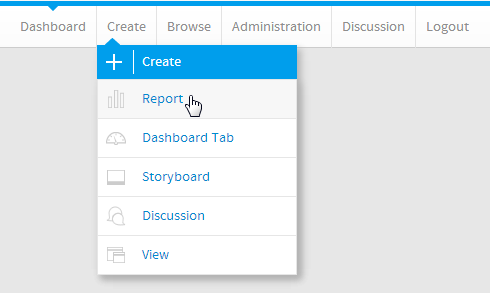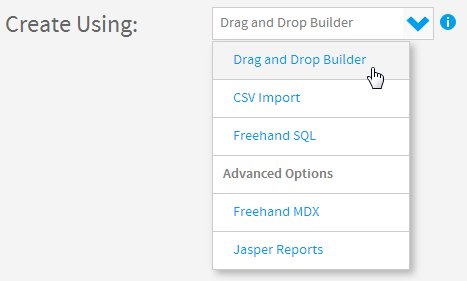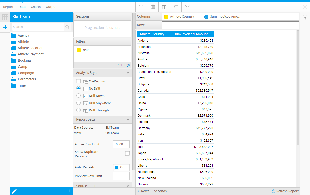Page History
| Anchor | ||||
|---|---|---|---|---|
|
...
Create
| Styleclass | ||
|---|---|---|
| ||
Initialise
| Section | ||||||||||
|---|---|---|---|---|---|---|---|---|---|---|
|
| Section | ||||||||||
|---|---|---|---|---|---|---|---|---|---|---|
|
| Section | ||||||||||
|---|---|---|---|---|---|---|---|---|---|---|
| ||||||||||
| Section |
| Column | ||
|---|---|---|
| ||
5. Tick the checkbox next to Sub Queries to enable them. There should now be a Sub Query link at the top of the page. |
| width | 70% |
|---|
Master Query
| Section | ||||||||||
|---|---|---|---|---|---|---|---|---|---|---|
|
| Section | ||||||||||
|---|---|---|---|---|---|---|---|---|---|---|
|
...