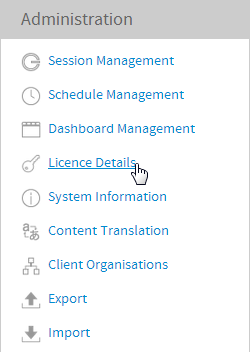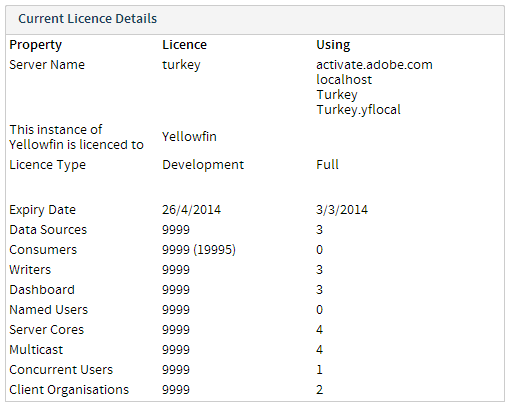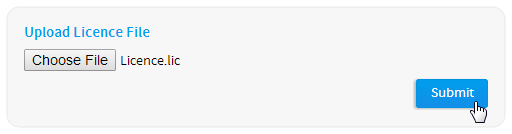Page History
...
Administrators can manage licences via the Admin Console. The Licence Details page also provides you with an overview of your licence variables such as number of users and expiry dates.
Licence Details
| Styleclass | ||
|---|---|---|
| ||
Once you login to Yellowfin you will be able to view and update manage your licence from the administration panel.
...
Licence Details page by navigating to Administration > Admin Console > Licence Details
Here you will be able to view the current licence parameters used by your instance and upload new files
...
.
Upload Licence
| Styleclass | ||
|---|---|---|
| ||
After you have installed Yellowfin you may need to update your licence file. Generally the licence key you receive with the installer is for a limited time only. When you receive your new licence key or a regenerated licence key you can update it via Administration > Admin Console > Licence Details. Here you will have to select by selecting the file you wish to use and upload on the Licence Details page.
You will then be shown the licence parameters of the file you selected and asked to confirm that it is correct to complete the upload.
...
To load a new licence file you must do so from the server on which Yellowfin is installed. If you do not do so the following an error is displayed.
| horizontalrule |
|---|
| Styleclass | ||
|---|---|---|
| ||