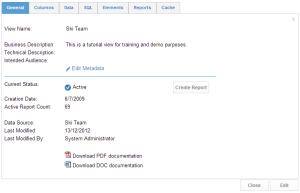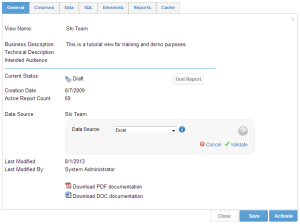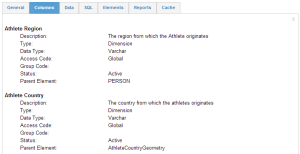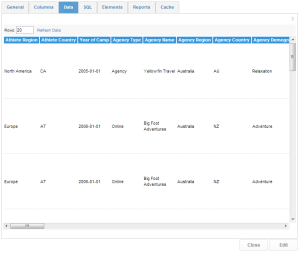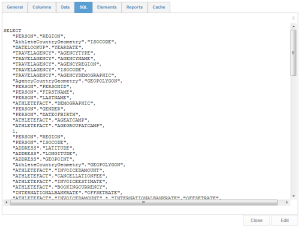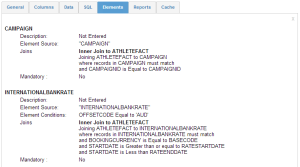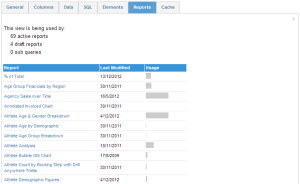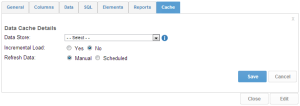Page History
| Anchor | ||||
|---|---|---|---|---|
|
| Table of Contents | ||
|---|---|---|
|
Overview
| Styleclass | ||
|---|---|---|
|
...
General Information
| Styleclass | ||
|---|---|---|
|
...
The general tab provides a View summary, including the purpose and the intended audience, and the option to edit this information using the Edit Metadata link.
...
When the view is in draft mode you are also presented with the option to change the data source, this is useful when you need to switch from a development connection to production. Click on the Change link next to the data source and you will be able to select one of the same type to redirect to.
Columns
| Styleclass | ||
|---|---|---|
|
...
Data
| Styleclass | ||
|---|---|---|
|
...
SQL
| Styleclass | ||
|---|---|---|
|
...
Elements
| Styleclass | ||
|---|---|---|
|
...
Reports
| Styleclass | ||
|---|---|---|
|
...
Cache
| Styleclass | ||
|---|---|---|
|
...
| horizontalrule |
|---|
| Styleclass | ||
|---|---|---|
| ||
...