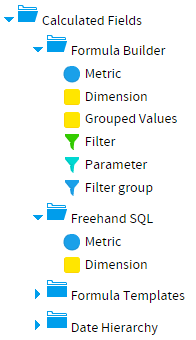Page History
...
- To create a new field open the Calculated Fields folder in the unattached folders list. Here you will see sub folders for:
- These are different ways that you can create calculations.
Select how you wish to create the field by either selecting to create a new calculated formula, or type in an SQL statement, or use an existing function as defined in the custom function XML file (See Using Custom Functions).
- Choose the type you want and drag it into the report folders like you would a normal field. This will open the field edit section. Define the metadata for the field as usual.
- Advance to the formula entry by clicking the Formula tab, unless you chose the Date Hierarchy, this is set on the first tab.
...