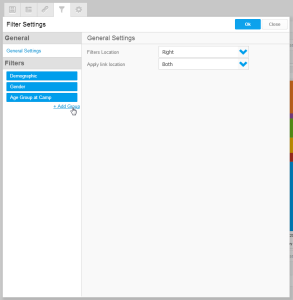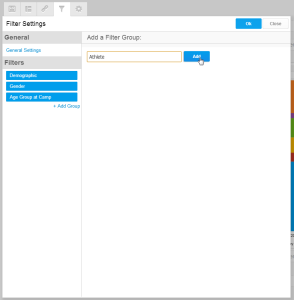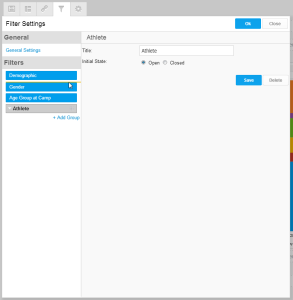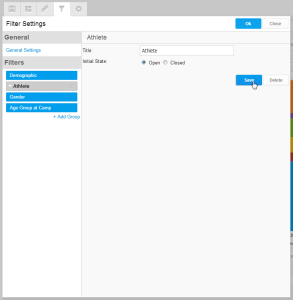Page History
| Anchor | ||||
|---|---|---|---|---|
|
| Table of Contents | ||
|---|---|---|
|
Overview
| Styleclass | ||
|---|---|---|
|
...
...
- Data is easy to slice and dice - users can quickly drill down on multiple dimensions and views of their data
Multiple related reports can be displayed on a single tab for quick access
Styleclass Class hide See also: Standard Tab with Analytic Links
Linking Reports
| Styleclass | ||
|---|---|---|
|
...
...
See Drill Down Hierarchies and Drill Down Reports for more information.
Formatting Filters
| Styleclass | ||
|---|---|---|
|
...
...
- Click + Add Group
- Enter a name for the grouping and click Add
- Drag the group into place. Any filters below the group will be contained within it.
- Click on the group to format it
| horizontalrule |
|---|
| Styleclass | ||
|---|---|---|
|
...