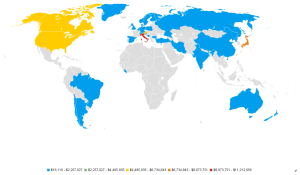Page History
| Anchor | ||||
|---|---|---|---|---|
|
| Table of Contents | ||
|---|---|---|
|
Getting Started
| Styleclass | ||
|---|---|---|
|
...
To begin making Raster Maps you will need to have:
...
Setting up a Map via Administration Options
| Styleclass | ||
|---|---|---|
|
...
...
Adding a heat map into a report
| Styleclass | ||
|---|---|---|
|
...
...
| Section | ||||||||||
|---|---|---|---|---|---|---|---|---|---|---|
|
| horizontalrule |
|---|
| Styleclass | ||
|---|---|---|
|
...