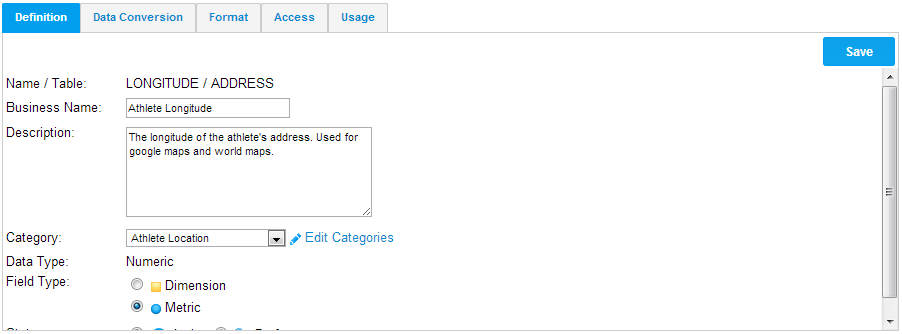Page History
...
Unattached fields are grouped into their source table folders in the Unattached Field list. Click on the field name and drag it into the appropriate folder.
Note: You can add the same field multiple times into your view. This is useful if you wish to use the same field in multiple hierarchies or with different formatting applied.
If you do add the same field multiple times ensure that the business descriptions are unique - – since Yellowfin needs to be able to differentiate the fields during import and export processes.
...
- Once a field has been added into the main folder section double click the field name to open the edit tabs.
- Give the field a business name - – this is the name displayed on the report.
- Add the field to a category - – this is used on the report data page to group fields into logical groups. If you need new groups click the edit category link.
- Determine the type of field that it is - – dimension or measure. Yellowfin will automatically allocate a type based on the type of field that the column is in the database. For example if the field is a numeric then Yellowfin will default the meta-data type to a metric.
...