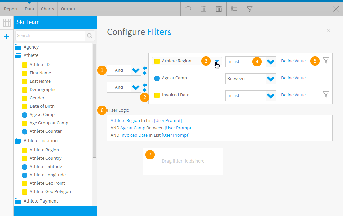Page History
| Anchor | ||||
|---|---|---|---|---|
|
| Table of Contents | ||
|---|---|---|
|
Overview
| Styleclass | ||
|---|---|---|
|
...
- AND/OR Logic - define the logic used between each filter condition.
- Bracket Arrows - the addition of brackets around sets of filters allows for more complex logic, used in conjunction with AND/OR logic settings.
- Filter Fields - the fields added to the Filters list in order to restrict the report results.
- Operator Selection - select the operator to be used in the filter, specifying how values will need to match, or differ from the condition defined.
- Value Selection - either define a value for the filter condition, or set it as User Prompt for the report reader to define.
- Filter Logic - displays a summary of the filters.
- Add Filters - allows the user to add more fields to the filters list without closing the configuration panel.
Logic
| Styleclass | ||
|---|---|---|
|
...
...
Brackets have been placed around the Booking Method and Media Category filters to enclose the OR.
Operator
| Styleclass | ||
|---|---|---|
|
...
See Filter Operators for more information.
Value
| Styleclass | ||
|---|---|---|
|
...
...
See Filter Values for more information.
| horizontalrule |
|---|
| Styleclass | ||
|---|---|---|
|
...
...