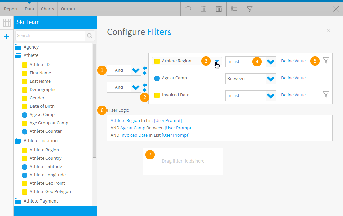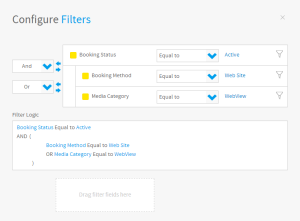Page History
...
| Table of Contents | ||
|---|---|---|
|
...
概要
| Styleclass | ||
|---|---|---|
| ||
Aggregate Filters
| Styleclass | ||
|---|---|---|
| ||
Aggregate filters allow you to filter on aggregate values such as the sum of received amount. For example if you filter on received amount you will be filtering on each record, filtering on the aggregate value would filter on the total for the sum of the region.
Aggregate filters are applied just like aggregate metrics. Select the item you wish to filter on and choose the aggregation you wish to apply.
- AND/ORロジック - 各フィルター条件の間に使用されるロジックを定義します。
- カッコ矢印 - 一連のフィルターをカッコで囲むことにより、より複雑なロジックを使用することができます。AND/ORロジック設定と組み合わせて使用します。
- フィルターフィールド - レポート結果を制限するために「フィルター」一覧に追加するフィールドです。
- 演算子の選択 - フィルターで使用する演算子を選択し、値が定義した条件と一致または相違しているかをどのように判断するかを指定します。
- 値の選択 - フィルター条件に値を定義するか、 ユーザープロンプト として設定してレポート閲覧者が値を定義できるようにます。
- フィルターロジック - フィルターのサマリーが表示されます。
- フィルターの追加 - 構成パネルを閉じなくても、「フィルター」一覧にさらにフィールドを追加することができます。
ロジック
...
| Styleclass | ||
|---|---|---|
| ||
- The item that has been selected on the report data page for filtering. E.g. Last Name
- The Operator drop down lets you select what type of filter to be used. For example Last Name is Not Null or Equal To.
- The brackets allow for greater complexity in data filtering by using AND and OR with the where clause operator.
- The filter data displays what the filter is to be. If you have selected specific data to filter on it will be displayed here. The default - USER PROMPT this allows the user to set the filter prior to running a report. Use the Prompt icon to browse available values.
- This allows the user to set multiple filters and join them using AND or OR. For example filter all People where AGE is Greater than 50 or Gender = Female.
- The move up and down buttons allows the user to build complex bracketing filters. The level of a statement within the bracket will affect the overall filter statement and impact upon the data returned in the query.
- The filter logic display allows a user to read a summary of the filter that they have defined.
Filter Logic or Operator
When defining a filter initially you need to specify how the filter values are to be selected for example where company name is equal to or different from the values that you want to filter on. The options within the drop down will vary based upon the type of field that the filter is to be applied to.
See: Filter Operators page for a full list of available operator
...
レポートに含めるデータをさらに制限するために条件を結合することが可能です。たとえば名前がSmithかJohnsonであるか、または女性の顧客という具合に、条件を結合してデータを検索することができます。レポートに複数の条件が設定された場合、Yellowfinは自動的にそれらを「AND」で結びます。ですから条件を狭めたい場合にはフィルター一覧にそれを追加するだけです。
各フィルターの間に、ユーザーが定義可能なAND/ORのドロップダウンオプションがあります。これにより、ユーザーは、複数のフィルターの組み合わせをどのように連携させて結果を返すかを定義することができます。
AND/OR
論理演算子は条件相互の結合関係を規定します。Yellowfinには以下の2つの論理演算子が用意されています:
- AND論理演算子は2つの条件の論理積をとります。データは2つの条件を共に満たさなければなりません。
- OR論理演算子は2つの条件の論理和をとります。データは2つの条件のどちらかを満たせば合致したものと判断されます。たとえば「姓がSmithであるか性別が女性」という場合、Smithという姓を持つ男性はフィルターを通ります。
ロジックを調整するには、2つのフィルターの間にあるドロップダウンリストからANDまたはORを選択するだけです。
カッコ
クエリーが3つ以上の条件を含む場合、そのうちの2つをカッコでくくることが可能です。この機能の効果は以下の計算式の場合と同じです:
a = 36 * (6 +12)とa = (36 * 6) + 12(aの値が変わります)
たとえば特定の日のイベント、あるいはその日にシステムにログオンした人々についての情報が欲しいとします。
- カッコでくくりたい行のブラケットアイコン(初期値では「→」)をクリックします。条件がカッコの中に入り行全体が右にシフトします。設定された条件の中身は下部に表示されるフィルターロジック欄に表示されます。
- ブラケットアイコンでカッコのレベルを、上下移動のリンクを使って条件の前後関係を変更して目的の条件を設定します。
例
「Booking Method」が「有効」であり、かつ(AND)「Booking Method」が「Web Site」または(OR)「Media Category」が「WebView」のいずれかであるすべてのレポートが返されるようにするには、以下のように定義します。
カッコは、ORの前と後にある「Booking Method」フィルターと「Media Category」フィルターを囲むように配置されています。
演算子
| Styleclass | ||
|---|---|---|
| ||
By changing the filter data in the filter you will change it from a user prompt to a permanent condition. This means that when the report is run Yellowfin will automatically filter the report based on the values you set.
...
- The type of field that the filter is being applied to
- The type of operator chosen.
...
演算子は、値がフィルターに一致するかどうかを判断するための基準を定義します。たとえば、「一覧に含む」を使用すると、一覧内のいずれかのフィルターに値が一致する場合に値を返します。このオプションは、フィールドの種類に基づいて構成されるドロップダウンメニューから選択できます。
詳細については、 フィルター演算子 を参照してください。
値
| Styleclass | ||
|---|---|---|
| ||
フィルター値については、さまざまなオプションを使用することができます。レポート作成者として、以下の設定を選択することができます:
- ユーザープロンプト - レポートの実行時に、一致させるフィルター値をレポート閲覧者が定義できます。
- 定義された値 - レポートの作成プロセスにおいて、レポートが常に同じ結果サブセットに制限されるよう値を設定します。
- 定義された期間 - レポートで日付範囲を使用します。日付範囲は常に同じ計算となりますが、レポートの実行日付に基づくため動的です。このオプションは日付またはタイムスタンプのフィールドでのみ使用することができます。
詳細については、 フィルター値 を参照してください。
| horizontalrule |
|---|
| Styleclass | ||
|---|---|---|
| ||