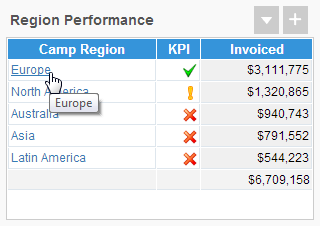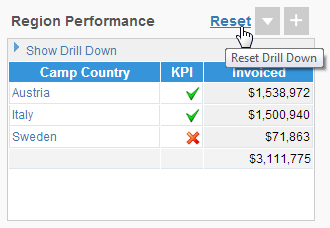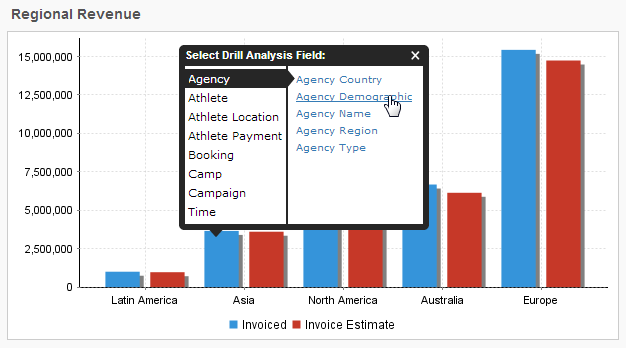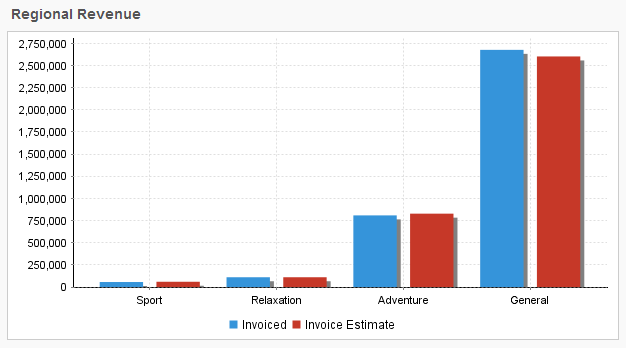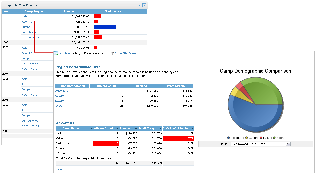Page History
...
| Table of Contents | ||
|---|---|---|
|
...
概要
| Styleclass | ||
|---|---|---|
| ||
From your Dashboard you can drill into more detail. There are three drill types available - a Drill Through to a different report, a Drill Down within the same report using a predefined hierarchy, or a Drill Anywhere within the same report using dimensions selected by the user. Drill capability is indicated by hyperlinks on fields within your report.
...
ダッシュボードから詳細なデータにアクセスするために、3つのドリル機能、別のレポートへのドリルスルー定義済み階層を使用した同じレポート内でのドリルダウンユーザー選択のディメンション(次元)を使用した同じレポート内でのドリルエニウェア 用意されています。これらドリル機能はレポート上にリンクとして実装されます。
ドリルダウン
| Styleclass | ||
|---|---|---|
| ||
Drill Down reports do not open a new report, but drill into the detail of an existing report. For example you may be able to drill from
Year > Month > Week
When you click on the link to the report will refresh with detail updated. For example if your report contained Year and you clicked on 2003 the refreshed report will display all months for 2003.
See ドリルダウンレポート for more information.
Drill Reset
If you have drilled down multiple layers or down multiple hierarchies you may wish to reset your report to its original state. This can be done by selecting the reset option from the report drop down menu. As shown in the image above. Your report is automatically reset each time you login to Yellowfin.
ドリルダウンは他のレポートを開かず、同じレポートの詳細にアクセスする機能です。たとえば、
年 > 月 > 週というドリルダウンが設定されているとします。
レポート上のリンクをクリックすると設定にしたがってレポートが更新されます。レポートが年別のデータを表示していた場合、2003をクリックすると、レポートは2003年のすべての月データを表示します。
詳細については、 ドリルダウンレポート を参照してください。
ドリルリセット
複数のレイヤーでドリルダウンを行ったり、いくつもの階層をドリルダウンした結果をリセットしたりする場合には、レポートドロップダウンメニューから「リセット」を選択してください。上図のようになります。レポートはログオン時の状態に自動的にリセットされます。
ドリルエニウェア
...
| Styleclass | ||
|---|---|---|
| ||
Drill Anywhere reports allow the user to select from a list of available dimension fields to drill to. When you click on a drill enabled field, a popup list of dimensions will appear.
Select the desired field and the report will be refreshed.
See ドリルエニウェアレポート for more information.
...
「ドリルエニウェア」レポートでは、ユーザーはドリルに利用できるディメンション(次元)を一覧から選択できます。ドリルが有効なフィールドをクリックすると、ディメンション(次元)の一覧が別ウインドウで表示されます。
希望のフィールドを選択するとレポートが更新されます。
詳細については、 ドリルエニウェアレポート を参照してください。
詳細へのドリルスルー
| Styleclass | ||
|---|---|---|
| ||
ダッシュボードに追加されたレポートの中には、別の、さらに詳細なレポートへのドリルスルーが設定されているものがあります。ドリルスルーはデータ上のハイパーリンクで明示され、これらをクリックすると新たなレポートが開かれます。Some reports that you add to you dashboard may permit you to drill through to a different report with more detail. This will be evident from data that has a Hyperlink on it. To view more detail click the hyperlinked data, this will open a new report with a greater level of detail.
See ドリルスルーレポート for more information.詳細については、 ドリルスルーレポート を参照してください。
| horizontalrule |
|---|
| Styleclass | ||
|---|---|---|
| ||