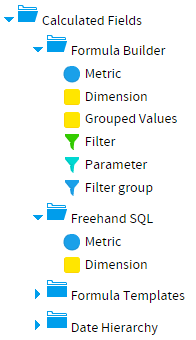Page History
| Anchor | ||||
|---|---|---|---|---|
|
| Table of Contents | ||
|---|---|---|
|
...
概要
| Styleclass | ||
|---|---|---|
|
...
With Yellowfin’s view builder you can create derived columns based on the fields sourced from the database. These calculations can include simple mathematical calculations or more complex SQL statements.
You can create a number of different types of calculated columns including:
Type | Description |
|---|---|
This allows you to build calculations through a builder interface, rather than having to write the SQL yourself. | |
This allows you to create a field that returns grouped results. | |
This allows you to define filters for Report Writers to use, rather than defining them for each report. | |
This allows you to define a field that can have its value defined by a Report Reader and then passed into the report for What If analysis. | |
This allows you to create a set of fields to be used as filters in reports. This can include filter dependencies and cached values. | |
This allows you to build a calculation by writing the SQL, rather than using a builder. | |
This allows you to build a calculation using a template, rather than having to use a builder, simply by specifying the fields it requires. | |
This allows you to create a time based hierarchy by converting date fields into various formats to create each level. |
...
| Wiki Markup |
|---|
{html}<iframe width="700" height="394" src="https://www.youtube.com/embed/9DQ__G45BGI?color=white" frameborder="0" allowfullscreen></iframe>{html} |
作成することができる計算フィールドのタイプは以下の通りです:
Type | 説明 |
|---|---|
マウスの操作で計算式を作成することができます。自分でSQLを記述する必要はありません。 | |
グループ化された値を返すフィールドを作成できます。 | |
レポート作成者が使用するフィルターを作成することができます。レポート作成者は、レポートごとにフィルターを定義する必要がなくなります。 | |
レポート閲覧者により定義され、What-If分析(仮説分析)のレポートに渡される値を持つことができるフィールドを定義することができます。 | |
レポート内のフィルターとして使用されるフィールドのセットを作成することができます。フィルターグループには、フィルターの従属関係およびキャッシュされる値を含めることができます。 | |
SQLを記述することで計算を作成することができます。ビルダーは使用しません。 | |
テンプレートを使用して計算を作成することができます。ビルダーを使用する必要はなく、必要なフィールドを指定するだけで済みます。 | |
日付フィールドをさまざまな書式に変換してそれぞれのレベルを作成することで、時間ベースの階層を作成することができます。 |
フィールドの新規作成
| Styleclass | ||
|---|---|---|
|
...
You can create new calculated fields within your view as required.
...
...
- 新しいフィールドを作成するには、「未結合のフィールド」フォルダー一覧の「計算フィールド」フォルダーを開きます。以下のサブフォルダーが表示されます。
- 異なる方法で計算を作成することができます。次に「新しい関数の作成」、「SQLの登録」、「(既存の)関数の選択」から、どのような方法でフィールドを作成するかを選択します(カスタム関数の使い方のセクションを参照してください)。
- 方法を選択したらレポートフォルダーにドラッグします。編集セクションが表示されますので、まずは既存のフィールドと同様にメタデータを定義してください。
- 「式」タブをクリックして、式の定義に進みます。「日付階層」を選択した場合を除いて、これが最初のタブに設定されます。
...
| horizontalrule |
|---|
| Styleclass | ||
|---|---|---|
| ||
...