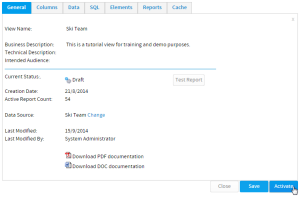Page History
...
GeoPacks can be used several different ways:
A GeoPack can be attached to a field in your view. This means that a level in the pack corresponds directly to a field in your database, and when building reports you wish to incorporate the pack data (geometry and demographic metrics) into your reports along side your own categories and metrics. | |
A GeoPack can be attached to a field in your CSV. This is the same as the above option, but you are attaching to a CSV field during the Report Import process, rather than a standard View Field. This means that a level in the pack corresponds directly to a field in your database, and when building reports you wish to incorporate the pack data (geometry and demographic metrics) into your reports along side your own categories and metrics. | |
A GeoPack can be used as standalone data. This means that when building a map based on your Views, you can add layers based solely on GeoPack data, without having to link the pack to your data directly. As both maps use geometry for their placement, the GeoPack Map Layer will just be laid over the top of your own data, allowing for comparisons. |
Attach
...
to View
| Styleclass | ||
|---|---|---|
| ||
...
| Section | ||||||||||
|---|---|---|---|---|---|---|---|---|---|---|
|
Attach
...
to CSV
...
| Styleclass | ||
|---|---|---|
| ||
...