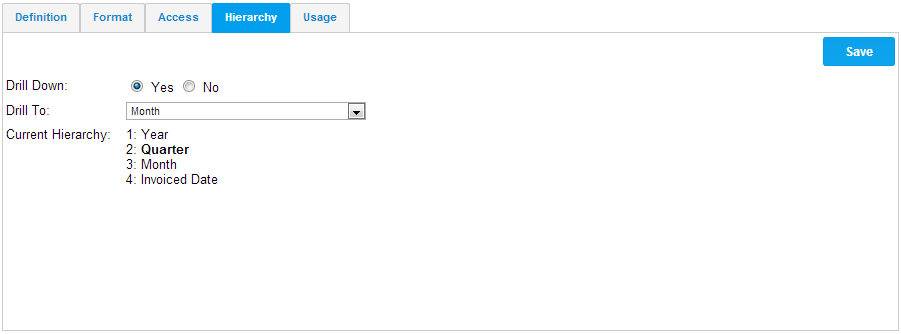Page History
| Anchor | ||||
|---|---|---|---|---|
|
| Table of Contents | ||
|---|---|---|
|
Overview
| Styleclass | ||
|---|---|---|
| ||
Yellowfin allows you to define drill down hierarchies for dimensions. Hierarchies enable users to explore their data in a way that is appropriate for your business. Yellowfin re-calculates report data as you move down a hierarchy. Using hierarchies you can provide OLAP functionality from a relational data source.
The common areas for which hierarchies are created include:
- Geography (Region, Country, State)
- Date (Year, Quarter, Month, Week, Date).
- Organisation Structure (Division, Line of Business, Cost Centre)
- Customer (Country of Origin, Region, City, Customer).
- Product (Category, Line, Product Code)
Creating a Hierarchy
| Styleclass | ||
|---|---|---|
| ||
If you wish to add a hierarchy:
- Select the top level of your dimension hierarchy (country in the example below).
- Click the hierarchy tab and select Yes for drill down
- You will then select the column you wish to drill to.
- As you progress down the hierarchy Yellowfin will display the drill path as information for you.
See View Calculated Fields for more information on building date hierarchies using calculated fields.
See Drill Down Reports for more information on using drill hierarchies in reports.
| horizontalrule |
|---|
| Styleclass | ||
|---|---|---|
| ||