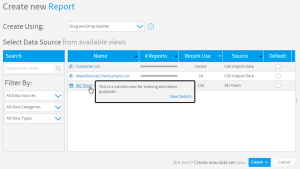Page History
...
The Drag and Drop Builder allows users to use a pre-defined data view to build their reports without having to worry about SQL. After selecting the Drag and Drop authoring tool, you will be presented with the following display:
Selecting your View
...
The Create button is available to help users add data to generate reports off if they don't already exist. If the user has the appropriate creation permissions, they have the option to create a Data Source, View, or CSV Import one or all of the following from this page if they can't find a suitable option for their report:
- Data Source - this allows the user to create a new database connection. This could be to base a new View on, for use with a Freehand SQL report, or to create a writable source for CSV Import.
- View - this allows the user to create a new View for report building.
- CSV Import - this allows the user to import the contents of a CSV file for use in report building.
| horizontalrule |
|---|
| Styleclass | ||
|---|---|---|
| ||