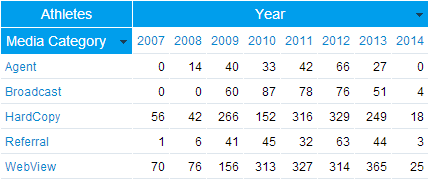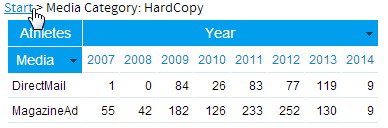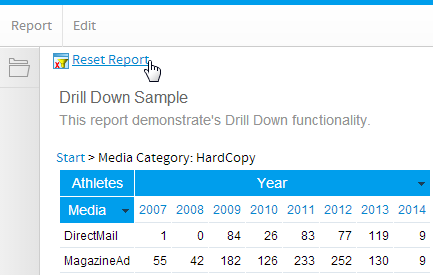Page History
| Anchor | ||||
|---|---|---|---|---|
|
| Table of Contents | ||
|---|---|---|
|
Overview
| Styleclass | ||
|---|---|---|
|
...
...
See Drill Down Hierarchies for more information.
Using Drill Down
| Styleclass | ||
|---|---|---|
|
...
Analysis Style
There are four Analysis Styles; Drill Down, Drill Anywhere, Drill Through, and Co-Display. The Drill styles cannot be used simultaneously used on a report as the user action looks similar and this could lead to confusion for a user that has not created the report.
...
Drill on Multiple Hierarchies
| Styleclass | ||
|---|---|---|
|
...
...
In the example below you can drill down on either the Year or Booking Method.
Drilling Up
| Styleclass | ||
|---|---|---|
|
...
Reset Report
| Styleclass | ||
|---|---|---|
|
...
To reset a report you can either click the Reset Report link located under the main navigation bar, or the Start link on the drill breadcrumb.
Drilling on Charts
| Styleclass | ||
|---|---|---|
|
...
...
Printing & Exporting Drill Results
| Styleclass | ||
|---|---|---|
|
...
| horizontalrule |
|---|
| Styleclass | ||
|---|---|---|
|
...