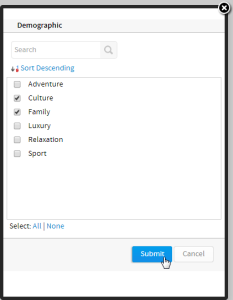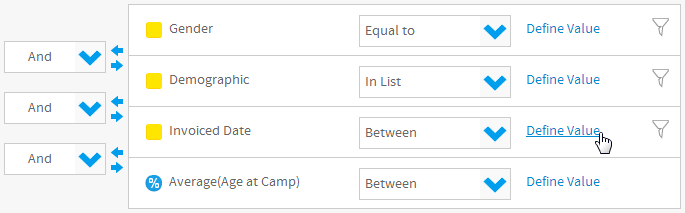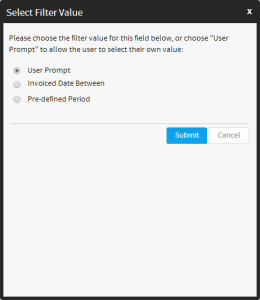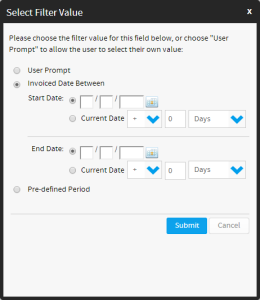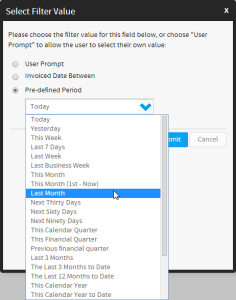Page History
| Anchor | ||||
|---|---|---|---|---|
|
| Table of Contents | ||
|---|---|---|
|
Overview
| Styleclass | ||
|---|---|---|
|
...
- User Prompt which allows the report reader to define the filter value to match when they run the report.
- Defined Value which sets the value during the report creation process so the report is always restricted to the same result subset.
- Pre-Defined Period which uses a date range on the report, which is always the same calculation, but dynamic by being relative to the report run date. This option is only available for date or timestamp fields.
User Prompt
| Styleclass | ||
|---|---|---|
|
...
...
- Click on the prompt filter icon to the right of the filter
- Select the required values from the displayed list
Defined Value
| Styleclass | ||
|---|---|---|
|
...
- Open the Filter Settings on the Data step and click on Define Value
- You will now have multiple options, depending on what type of field you are using. Select an option that is not User Prompt
- Define the value(s) to be used and save
Pre-Defined Period
| Styleclass | ||
|---|---|---|
|
...
See Date Filter Periods for more information.
| horizontalrule |
|---|
| Styleclass | ||
|---|---|---|
|
...
...