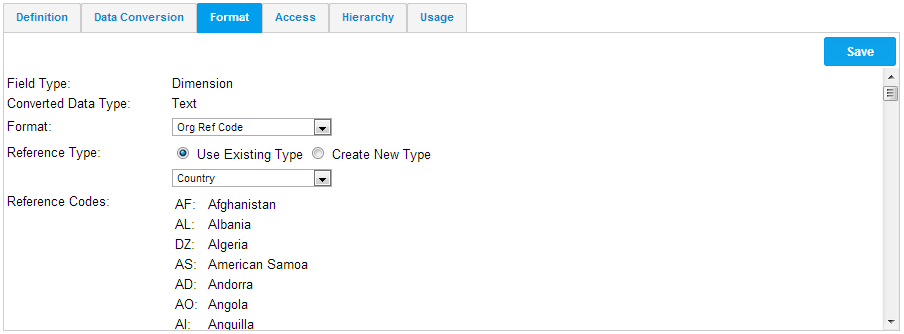Page History
| Anchor | ||||
|---|---|---|---|---|
|
| Table of Contents | ||
|---|---|---|
|
Overview
| Styleclass | ||
|---|---|---|
|
...
The formats are limited to the data type – For example the data type below is integer so only number based formats are permitted – such as currency, decimal, percentage or time stamp.
Format
| Styleclass | ||
|---|---|---|
|
...
...
Additional Format Options
| Styleclass | ||
|---|---|---|
|
...
Option | Description | |||||||||||||||
|---|---|---|---|---|---|---|---|---|---|---|---|---|---|---|---|---|
Sub Format | Depending on the format option you have chosen for the column above you will have a separate set of sub format options. Select the appropriate sub format option. | |||||||||||||||
Date Other | If you select ‘Other’ from the date sub format you will be able to build your own custom date format. | |||||||||||||||
Decimal Places | If you have a defined a numeric format you can set the number of decimal places to be defined. This can be used to define cents in a decimal place for $20.00 by adding in:
| |||||||||||||||
Prefix | The prefix is used to include additional characters before the value that is returned from the data base. This can be used to define currency for $20.00 by adding in: | |||||||||||||||
Suffix | The suffix is used to include additional characters after the value that is returned from the data base. This can be used to define percentage for 30% by adding in: | |||||||||||||||
Rounding | The rounding format allows you to choose how a decimal value should be rounded.
| |||||||||||||||
Thousand Separator | Turns the defaulted thousand separator for your instance on or off. For example: |
Semi Additive Fields
| Styleclass | ||
|---|---|---|
|
...
...
See Constraints & Semi Additive Fields for more information
Default Aggregation
| Styleclass | ||
|---|---|---|
|
...
...
See Aggregation for more information.
Colour
| Styleclass | ||
|---|---|---|
|
...
...
See Chart Formatting for more information on how to use Colour Sets.
| horizontalrule |
|---|
| Styleclass | ||
|---|---|---|
|
...