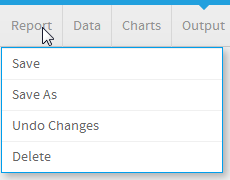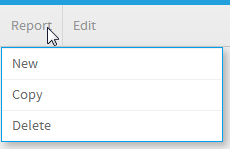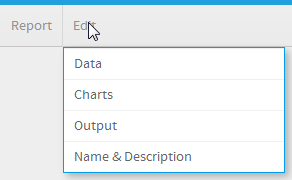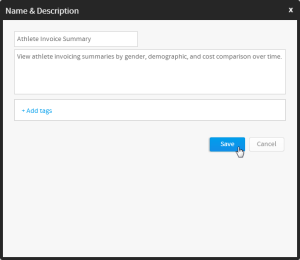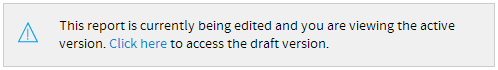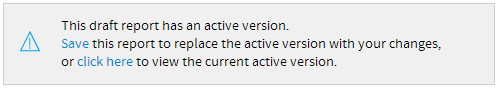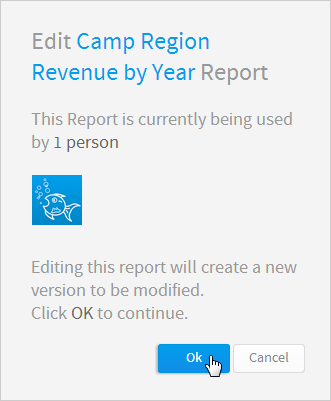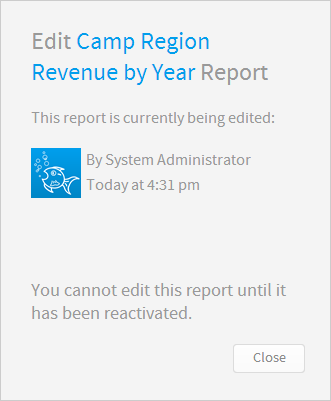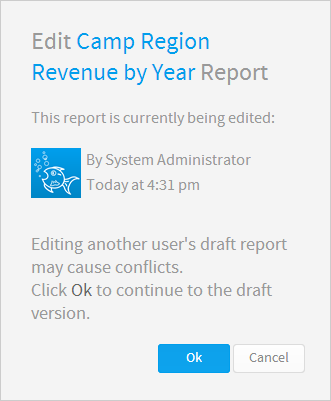Overview
See Draft Vs. Active for more information.
Report Menu
Draft Report
Option |
Description |
|---|---|
Save |
This allows you to activate the current report. If you've previously activated the report this will replace the previous version. |
Save As |
This allows you to activate the current report as a new report. The previous active version of the report will remain, with the current version being saved under a new name. |
Undo Changes |
This allows you to delete the current draft version of the report, returning to the previous active version. |
Delete |
This deletes the current draft report. If the report was previously activated you will still have that copy of the report. |
Active Report
Option |
Description |
|---|---|
New |
This allows you to leave the current report and begin creating a new one. |
Copy |
This allows you to create a separate copy of the current report, which you can manipulate without effecting the original. |
Delete |
This allows you to delete the current report from the system. |
Edit Menu
Option |
Description |
|---|---|
Data |
This allows you to place the report into draft mode and directly access the Data step of the builder. |
Charts |
This allows you to place the report into draft mode and directly access the Charts step of the builder. |
Related Reports |
This allows you to place the report into draft mode and directly access the Related Reports step of the builder. |
Output |
This allows you to place the report into draft mode and directly access the Output step of the builder. |
Name & Description |
This allows you to edit the Name and Description of the report without placing it into Draft mode. |
Draft Vs. Active
Confirm |
No Access |
Override |
|---|---|---|
This is a confirmation window appears when a user has access to edit the report. |
This is a confirmation window that appears when a user tries to edit a report that another user is currently editing. |
This is a confirmation window that appears when a user tries to edit a report that another user is currently editing, and they have role permission to edit at the same time. |