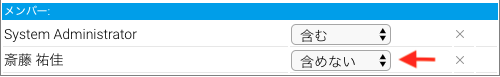Page History
...
| Expand | |||||||||||||||||||||||||||||||||||||||||||||||||||||||||||||||||||||||||||||||||||||||||||||||||||||||||||||||||
|---|---|---|---|---|---|---|---|---|---|---|---|---|---|---|---|---|---|---|---|---|---|---|---|---|---|---|---|---|---|---|---|---|---|---|---|---|---|---|---|---|---|---|---|---|---|---|---|---|---|---|---|---|---|---|---|---|---|---|---|---|---|---|---|---|---|---|---|---|---|---|---|---|---|---|---|---|---|---|---|---|---|---|---|---|---|---|---|---|---|---|---|---|---|---|---|---|---|---|---|---|---|---|---|---|---|---|---|---|---|---|---|---|---|
| |||||||||||||||||||||||||||||||||||||||||||||||||||||||||||||||||||||||||||||||||||||||||||||||||||||||||||||||||
こちらの関数は、グループの名前を変更するために使用されます。AdministrationGroupオブジェクトと、グループのIDを使用して対象のグループを指定します。グループIDは、Yellowfinのデータベース(AccessGroupテーブルのAccessGroupIdフィールド)、またはグループ名とresponse.getGroup().getGroupId()を取得してGETGROUPを呼び出すことで取得することができます。 リクエスト要素以下の要素は、こちらのリクエストとともに渡されます。
以下は、こちらの関数のために、AdministrationGroupオブジェクトに設定しなくてはいけない主要なパラメーターです。
以下のSOAPの例は、こちらの呼び出しに渡すことのできるパラメーターを表示しています。
応答の要素返される応答には、これらのパラメーターが含まれます。
サービスは、今回のSOAPの例に基づき、以下の応答を返します。
手順Javaの例を使用して、こちらの呼び出しを実行するための詳細な手順は、以下を参照してください。
完成例以下は、RENAMEGROUP関数の完成例です。こちらを使用するには、以下の手順に従います。
|
| Expand | |||||||||||||||||||||||||||||||||||||||||||||||||||||||||||||||||||||||||||||||||||||||||||||
|---|---|---|---|---|---|---|---|---|---|---|---|---|---|---|---|---|---|---|---|---|---|---|---|---|---|---|---|---|---|---|---|---|---|---|---|---|---|---|---|---|---|---|---|---|---|---|---|---|---|---|---|---|---|---|---|---|---|---|---|---|---|---|---|---|---|---|---|---|---|---|---|---|---|---|---|---|---|---|---|---|---|---|---|---|---|---|---|---|---|---|---|---|---|
| |||||||||||||||||||||||||||||||||||||||||||||||||||||||||||||||||||||||||||||||||||||||||||||
こちらの関数は、特定のYellowfinユーザーを特定のユーザーグループに追加する場合に使用されます。グループ名を提供することで、Yellowfinから既存のユーザーグループを削除する場合は、こちらのwebサービスを呼び出します。
リクエストパラメーター以下のパラメーターは、こちらのリクエストとともに渡されます。
以下は、こちらの関数のために、AdministrationGroupオブジェクトに設定しなくてはいけない主要なパラメーターです。
以下のSOAPの例は、こちらの呼び出しに渡すことのできるパラメーターを表示しています。
応答のパラメーター返される応答には、これらのパラメーターが含まれます。
サービスは、今回のSOAPの例に基づき、以下の応答を返します。
手順Javaの例を使用して、こちらの呼び出しを実行するための詳細な手順は、以下を参照してください。
完成例以下は、DELETEGROUP関数の完成例です。こちらを使用するには、以下の手順に従います。
|
...
| Expand | |||||||||||||||
|---|---|---|---|---|---|---|---|---|---|---|---|---|---|---|---|
| |||||||||||||||
こちらの関数は、特定のYellowfinユーザーを、特定のユーザーグループに追加する場合に使用します。 こちらのリクエストは、ユーザーを指定するAdministrationPersonオブジェクト、ユーザーグループを定義するAdministrationGroupオブジェクトを要求します。
リクエストパラメーター以下のパラメーターは、こちらのリクエストとともに渡されます。
|
...
|
...
|
...
以下は、こちらの関数のために、AdministrationPersonオブジェクトに設定しなくてはいけない主要なパラメーターです。
|
...
以下は、こちらの関数のために、AdministrationGroupオブジェクトに設定しなくてはいけない主要なパラメーターです。
|
...
以下のSOAPの例は、こちらの呼び出しに渡すことのできるパラメーターを表示しています。
応答のパラメーター返される応答には、これらのパラメーターが含まれます。
サービスは、今回のSOAPの例に基づき、以下の応答を返します。
手順Javaの例を使用して、こちらの呼び出しを実行するための詳細な手順は、以下を参照してください。
完成例 |
...
以下は、こちらの関数の完成例です。こちらを使用するには、以下の手順に従います。
|
...
|
...
|
| Expand | |||||||||||||||||||||||||||||||||||||||||||||||||||||||||||||||||||||||||||||||||||||||||||||||||||||||||||||
|---|---|---|---|---|---|---|---|---|---|---|---|---|---|---|---|---|---|---|---|---|---|---|---|---|---|---|---|---|---|---|---|---|---|---|---|---|---|---|---|---|---|---|---|---|---|---|---|---|---|---|---|---|---|---|---|---|---|---|---|---|---|---|---|---|---|---|---|---|---|---|---|---|---|---|---|---|---|---|---|---|---|---|---|---|---|---|---|---|---|---|---|---|---|---|---|---|---|---|---|---|---|---|---|---|---|---|---|---|---|
| |||||||||||||||||||||||||||||||||||||||||||||||||||||||||||||||||||||||||||||||||||||||||||||||||||||||||||||
こちらの関数は、複数の特定のYellowfinユーザーを、特定のユーザーグループに追加する場合に使用します。 こちらのリクエストは、ユーザーを指定するAdministrationPersonオブジェクトの配列、ユーザーグループを定義するAdministrationGroupオブジェクトを要求します。
リクエストパラメーター以下のパラメーターは、こちらのリクエストとともに渡されます。
以下は、こちらの関数のために、AdministrationPersonオブジェクトの配列に設定しなくてはいけない主要なパラメーターです。
以下は、こちらの関数のために、AdministrationGroupオブジェクトに設定しなくてはいけない主要なパラメーターです。
以下のSOAPの例は、こちらの呼び出しに渡すことのできるパラメーターを表示しています。
応答のパラメーター返される応答には、これらのパラメーターが含まれます。
サービスは、今回のSOAPの例に基づき、以下の応答を返します。
手順Javaの例を使用して、こちらの呼び出しを実行するための詳細な手順は、以下を参照してください。
完成例以下は、こちらの関数の完成例です。こちらを使用するには、以下の手順に従います。
|
| Expand | |||||||||||||||||||||||||||||||||||||||||||||||||||||||||||||||||||||||||||||||||||||||||||||||||||||||||||||
|---|---|---|---|---|---|---|---|---|---|---|---|---|---|---|---|---|---|---|---|---|---|---|---|---|---|---|---|---|---|---|---|---|---|---|---|---|---|---|---|---|---|---|---|---|---|---|---|---|---|---|---|---|---|---|---|---|---|---|---|---|---|---|---|---|---|---|---|---|---|---|---|---|---|---|---|---|---|---|---|---|---|---|---|---|---|---|---|---|---|---|---|---|---|---|---|---|---|---|---|---|---|---|---|---|---|---|---|---|---|
| |||||||||||||||||||||||||||||||||||||||||||||||||||||||||||||||||||||||||||||||||||||||||||||||||||||||||||||
こちらの関数は、特定のYellowfinユーザーを、特定のユーザーグループに追加しますが、「含めない」タグが追加されます。ユーザーはグループから削除されるのではなく、除外されたメンバーとして存在することになります。 こちらのリクエストは、ユーザーを指定するAdministrationPersonオブジェクト、ユーザーグループを定義するAdministrationGroupオブジェクトを要求します。
リクエストパラメーター以下のパラメーターは、こちらのリクエストとともに渡されます。
以下は、こちらの関数のために、AdministrationPersonオブジェクトに設定しなくてはいけない主要なパラメーターです。
以下は、こちらの関数のために、AdministrationGroupオブジェクトに設定しなくてはいけない主要なパラメーターです。
以下のSOAPの例は、こちらの呼び出しに渡すことのできるパラメーターを表示しています。
応答のパラメーター返される応答には、これらのパラメーターが含まれます。
サービスは、今回のSOAPの例に基づき、以下の応答を返します。
手順Javaの例を使用して、こちらの呼び出しを実行するための詳細な手順は、以下を参照してください。
完成例以下は、こちらの関数の完成例です。こちらを使用するには、以下の手順に従います。
|
| Expand | |||||||||||||||||||||||||||||||||||||||||||||||||||||||||||||||||||||||||||||||||||||||||||||||
|---|---|---|---|---|---|---|---|---|---|---|---|---|---|---|---|---|---|---|---|---|---|---|---|---|---|---|---|---|---|---|---|---|---|---|---|---|---|---|---|---|---|---|---|---|---|---|---|---|---|---|---|---|---|---|---|---|---|---|---|---|---|---|---|---|---|---|---|---|---|---|---|---|---|---|---|---|---|---|---|---|---|---|---|---|---|---|---|---|---|---|---|---|---|---|---|
| |||||||||||||||||||||||||||||||||||||||||||||||||||||||||||||||||||||||||||||||||||||||||||||||
こちらの関数は、複数の特定のYellowfinユーザーを、特定のユーザーグループに追加しますが、「含めない」タグが追加されます。これらのユーザーはグループから削除されるのではなく、除外されたメンバーとして存在することになります。 こちらのリクエストは、ユーザーを指定するAdministrationPersonオブジェクトの配列、ユーザーグループを定義するAdministrationGroupオブジェクトを要求します。
リクエストパラメーター以下のパラメーターは、こちらのリクエストとともに渡されます。
以下は、こちらの関数のために、AdministrationPersonオブジェクトの配列に設定しなくてはいけない主要なパラメーターです。
以下は、こちらの関数のために、AdministrationGroupオブジェクトに設定しなくてはいけない主要なパラメーターです。
応答のパラメーター返される応答には、これらのパラメーターが含まれます。
手順Javaの例を使用して、こちらの呼び出しを実行するための詳細な手順は、以下を参照してください。
完成例以下は、こちらの関数の完成例です。こちらを使用するには、以下の手順に従います。
|
| Expand | |||||||||||||||||||||||||||||||||||||||||||||||||||||||||||||||||||||||||||||||||||||||||||||||||||||||||||||
|---|---|---|---|---|---|---|---|---|---|---|---|---|---|---|---|---|---|---|---|---|---|---|---|---|---|---|---|---|---|---|---|---|---|---|---|---|---|---|---|---|---|---|---|---|---|---|---|---|---|---|---|---|---|---|---|---|---|---|---|---|---|---|---|---|---|---|---|---|---|---|---|---|---|---|---|---|---|---|---|---|---|---|---|---|---|---|---|---|---|---|---|---|---|---|---|---|---|---|---|---|---|---|---|---|---|---|---|---|---|
| |||||||||||||||||||||||||||||||||||||||||||||||||||||||||||||||||||||||||||||||||||||||||||||||||||||||||||||
こちらの関数は、指定したYellowfinユーザーを、指定したユーザーグループから削除します。こちらを実行することで、対象のユーザーはグループメンバーの一覧に表示されなくなります。 こちらのリクエストは、ユーザーを指定するAdministrationPersonオブジェクト、ユーザーグループを定義するAdministrationGroupオブジェクトを要求します。
リクエストパラメーター以下のパラメーターは、こちらのリクエストとともに渡されます。
以下は、こちらの関数のために、AdministrationPersonオブジェクトに設定しなくてはいけない主要なパラメーターです。
以下は、こちらの関数のために、AdministrationGroupオブジェクトに設定しなくてはいけない主要なパラメーターです。
以下のSOAPの例は、こちらの呼び出しに渡すことのできるパラメーターを表示しています。
応答のパラメーター返される応答には、これらのパラメーターが含まれます。
サービスは、今回のSOAPの例に基づき、以下の応答を返します。
手順Javaの例を使用して、こちらの呼び出しを実行するための詳細な手順は、以下を参照してください。
完成例以下は、こちらの関数の完成例です。こちらを使用するには、以下の手順に従います。
|
| Expand | ||||||||||||||||||||||||||||||||||||||||||||||||||||||||||||||||||||||||||||||||||||||||||||||||
|---|---|---|---|---|---|---|---|---|---|---|---|---|---|---|---|---|---|---|---|---|---|---|---|---|---|---|---|---|---|---|---|---|---|---|---|---|---|---|---|---|---|---|---|---|---|---|---|---|---|---|---|---|---|---|---|---|---|---|---|---|---|---|---|---|---|---|---|---|---|---|---|---|---|---|---|---|---|---|---|---|---|---|---|---|---|---|---|---|---|---|---|---|---|---|---|---|
| ||||||||||||||||||||||||||||||||||||||||||||||||||||||||||||||||||||||||||||||||||||||||||||||||
こちらの関数は、特定のダッシュボードを指定したユーザーグループのデフォルトダッシュボードとして設定するために使用します。ダッシュボードを指定するためにContentResourceオブジェクト、ユーザーグループを識別するためにAdministrationGroupオブジェクトを使用します。
リクエストパラメーター以下のパラメーターは、こちらのリクエストとともに渡されます。
以下は、こちらの関数のために、AdministrationGroupオブジェクトに設定しなくてはいけない主要なパラメーターです。
以下は、こちらの関数のために、ContentResourceオブジェクトに設定しなくてはいけない主要なパラメーターです。
リクエストの例以下のSOAPの例は、こちらの呼び出しに渡すことのできるパラメーターを表示しています。
応答のパラメーター返される応答には、これらのパラメーターが含まれます。
応答の例サービスは、今回のSOAPの例に基づき、以下の応答を返します。
手順Javaの例を使用して、こちらの呼び出しを実行するための詳細な手順は、以下を参照してください。
完成例以下は、こちらの関数の完成例です。こちらを使用するには、以下の手順に従います。
|
| horizontalrule |
|---|
| Styleclass | ||
|---|---|---|
| ||
...