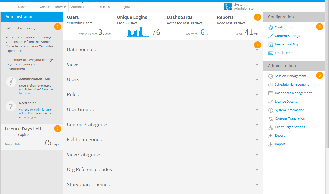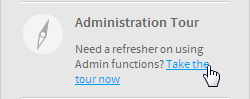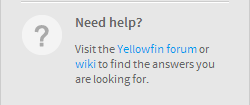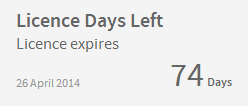Page History
...
| Styleclass | ||
|---|---|---|
| ||
The Administration Console is a centralised configuration page that allows admin users fast access to all the controls they need to maintain the system.
The Admin Console is split into the following panels:
- #Administration Tour & Help
- #Licence Countdown
- #Usage KPIs
- #Main Panel
- #Configuration Items
- #Administration Items
Administration Tour & Help
| Styleclass | ||
|---|---|---|
| ||
This panel provides new administrators with a brief overview of the page and access to the Administration Tour storyboard and help.
Administration Tour
The Administration Tour storyboard is designed to give users a quick run through the components available in the Admin Console.
By default, if Tutorial Content was loaded during installation, the tour storyboard will be available as sample content. If tutorial content was not loaded, or a custom storyboard is to be used for this purpose, the Administration Tour can be configured through Administration > Configuration > System Tab > General. Here the user can select any active storyboard to use.
Help
The Need Help? section provides admin users with links to wiki documentation and the support forum.
This is only available when the application name is configured as Yellowfin. To change the application the following script can be run on the Yellowfin Configuration database:
| Code Block | ||||
|---|---|---|---|---|
| ||||
insert into Configuration (IpOrg,ConfigTypeCode,ConfigCode,ConfigData)
values (1,'SYSTEM', 'APPNAME', 'NewApplicationNameHere')
|
The NewApplicationNameHere should contain the name you wish to assign the application.
Note: you will need to shutdown Yellowfin before applying this change.
Licence Countdown
| Styleclass | ||
|---|---|---|
| ||
This panel provides admin users with a quick status check of their licence. The countdown figure will change to red when there is less than 45 days left in order to draw the admin's attention. The expiry date itself is also displayed in the panel.
Usage KPIs
| Styleclass | ||
|---|---|---|
| ||
...