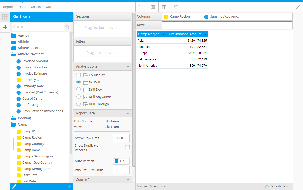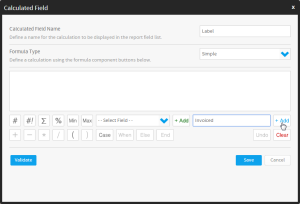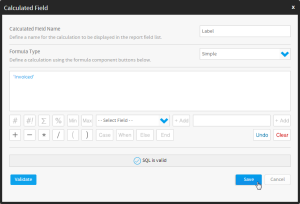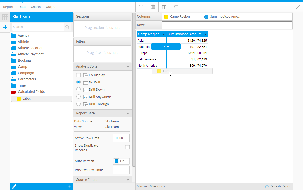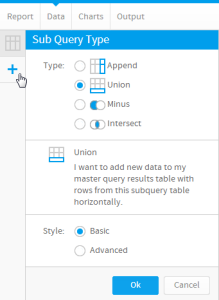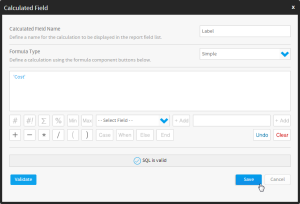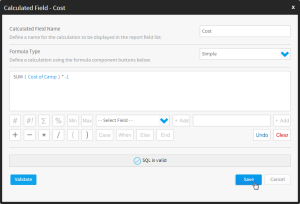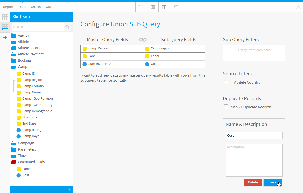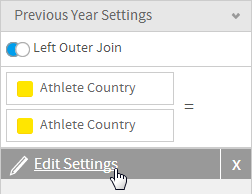Page History
...
| Section | ||||||||||
|---|---|---|---|---|---|---|---|---|---|---|
|
Label Field
| Section | ||||||||||
|---|---|---|---|---|---|---|---|---|---|---|
|
| Section | ||||||||||
|---|---|---|---|---|---|---|---|---|---|---|
|
| Section | ||||||||||
|---|---|---|---|---|---|---|---|---|---|---|
|
| Section | ||||||||||
|---|---|---|---|---|---|---|---|---|---|---|
|
Union Query
| Styleclass | ||
|---|---|---|
| ||
...
| Section | ||||||||||
|---|---|---|---|---|---|---|---|---|---|---|
|
...
Calculations
To complete the union query, two calculations will be required;
- Label: this will be used to identify the rows from the union query as "Cost" rows. There will be a similar calculation in the master query to identify rows as "Invoiced".
- Cost: this will be used to convert the cost figure to a negative value. This will mean that when a sub total is added to the report, the cost amount will be subtracted from the invoiced amount.
Label
| Section | ||||||||||
|---|---|---|---|---|---|---|---|---|---|---|
|
| Section | ||||||||||
|---|---|---|---|---|---|---|---|---|---|---|
|
Cost
| Section | ||||||||||
|---|---|---|---|---|---|---|---|---|---|---|
|
...
Configure Union
| Section | ||||||||||
|---|---|---|---|---|---|---|---|---|---|---|
|
Edit Settings
| Section | ||||||||||
|---|---|---|---|---|---|---|---|---|---|---|
|
...