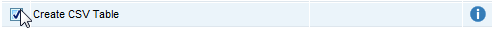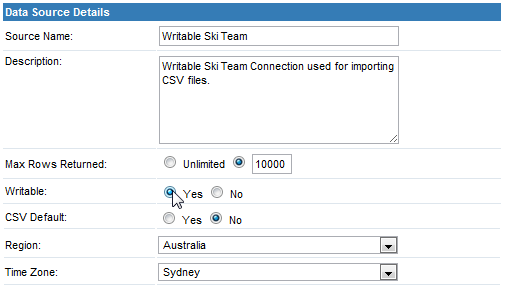Page History
...
| Table of Contents | ||
|---|---|---|
|
...
概要
| Styleclass | ||
|---|---|---|
| ||
ユーザーはCSVテーブルを利用して、CSVの内容をレポート作成データベース内の新規テーブルにインポートすることができ、これをビュービルダーを介して使用できます。CSV Tables allow users to import the contents of a CSV into a new table in the reporting database, to be used through the view builder.
| Anchor | ||||
|---|---|---|---|---|
|
...
CSVビューインポートの有効化
| Styleclass | ||
|---|---|---|
| ||
In order to allow users to import CSV data through the view builder, these steps must be completed;
ユーザーがビュービルダーを使用してCSVデータをインポートできるようにするには、以下の手順を実行する必要があります。
- 必要なロール権限を有効化します。これらのロール権限は、「管理」>「ロール管理」の「データソースおよびビュー」セクションにあります。
- データベースビュー:ユーザーに全般的なビュービルダーへのアクセス権を付与します。
- CSVテーブルの作成:ユーザーにビュービルダーを介したCSVファイルのインポートを許可します。
- データベースビュー:ユーザーに全般的なビュービルダーへのアクセス権を付与します。
- ビューの基盤となるデータソースが「書き込み可」に設定されていることを確認します。
- 「管理」>「ソースシステム&ビュー」に移動して、CSVストレージとして利用するデータソースを編集します。
- ソース接続が「書き込み可」に設定されていることを確認します。
- Enable the required role permissions, found in Adminstration > Role Management, under the Data Sources & Views section
- Database Views: This provides users with access to the View Builder in general
- Create CSV Table: This option allows users to import a CSV file through the View Builder
- Database Views: This provides users with access to the View Builder in general
- Ensure the data source you wish to base your view on is set to Writable
- Navigate to Administration > Source Systems & Views and edit the data source you wish to make available for CSV storage
- Ensure that the source connection is set to Writable
| horizontalrule |
|---|
| Styleclass | ||
|---|---|---|
| ||