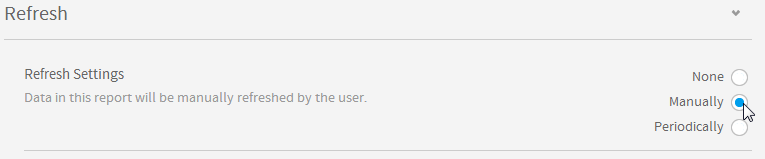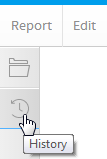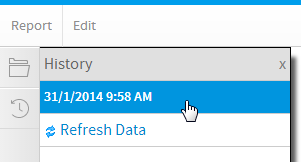Page History
...
Some reports do not run automatically and require you to refresh the data contained in them. If your report is not refreshed automatically the data you see when you open the report may be relatively old. The age of the data is displayed under the menu bar. There are three refresh options; None, Manually (allows the user to click 'Refresh' when they want), and Periodically (with options shown below)..
See Report Refresh for more information
Note: in order to use this function, the report sub category used must allow for version histories. See Report Category Version History for more information.
...
- Click on the history menu and select the date of the report
- Select the version you wish to see.view
- The report will refresh and show you the version requested.
...
| horizontalrule |
|---|
| Styleclass | ||
|---|---|---|
| ||