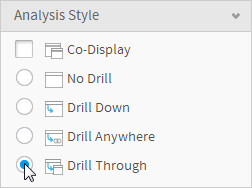Page History
...
Drill Through links work on both table data and chart data.
See Drill Capability on Charts グラフのドリル機能 for more information.
Drill Through Example
...
- Tick the Drill Through radio button on the Report Options Analysis menu.
- Progress to the Related Reports step of the Report Builder using the navigation buttons at the top of the page. You will now need to search for the child report you wish to add, using the left hand report list panel.
- Drag your child report into the appropriate Related Reports area, in this case, the Drill Through box.
- In the Options area, define which field on your report will be the hyperlink that links the reports together. Only one field can have the hyperlink, so choose the field that is going to be most intuitive for the user of the report.
- You now have to select which field to link with and set a condition for the drill through. When this condition matches the value of a field, the hyperlink will be active.
- Click the Update button to save your report relationship settings.
Multi Drill Through
| Styleclass | ||
|---|---|---|
| ||
| Wiki Markup |
|---|
{html}<iframe width="700" height="394" src="https://www.youtube.com/embed/4oAxdP_Esok?color=white" frameborder="0" allowfullscreen></iframe>{html} |
| horizontalrule |
|---|
| Styleclass | ||
|---|---|---|
| ||
...