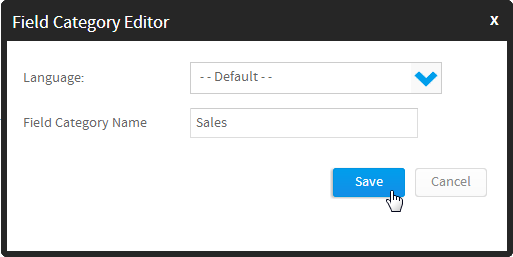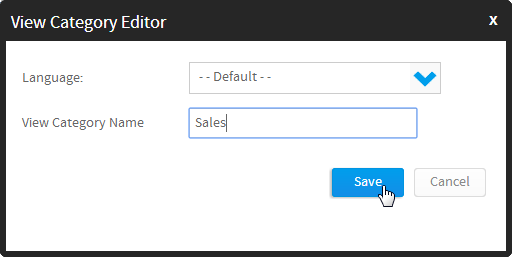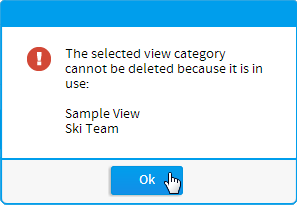Page History
| Anchor | ||||
|---|---|---|---|---|
|
| Table of Contents | ||
|---|---|---|
|
Overview
| Styleclass | ||
|---|---|---|
|
...
...
As you can see, some of the Field Categories are used by multiple View Categories, but each set has been defined to relate to a reporting area.
Field Categories
| Styleclass | ||
|---|---|---|
|
...
...
To edit the name of a folder, click on it in the Field Categories list in the Admin Console. Here you will be able to change the text label defined, and also provide translation text for defined languages if you have the Content Translation コンテンツの翻訳 functionality enabled.
Delete Field Category
...
Note: it's important to remember that editing Field Categories through the View Builder does not just adjust the list for the current view, but all views currently using the selected View Category.
View Categories
| Styleclass | ||
|---|---|---|
|
...
Add View Category
To add a new folder, click on the Add button at the bottom of the View Categories list in the Admin Console. Here you will need to provide a text label for the folder. Click Save to complete.
...
Here you will be able to change the text label defined, and also provide translation text for defined languages if you have the Content Translation コンテンツの翻訳 functionality enabled.
Delete View Category
To delete a folder, click on the x at the end of its row in the View Categories list in the Admin Console. Here you will be prompted to confirm the deletion. If the folder is currently in use, you will be shown the following prompt informing you of which Views currently use the folder. You will not be able to delete the category until the views have been reassigned.
| horizontalrule |
|---|
| Styleclass | ||
|---|---|---|
|
...
...