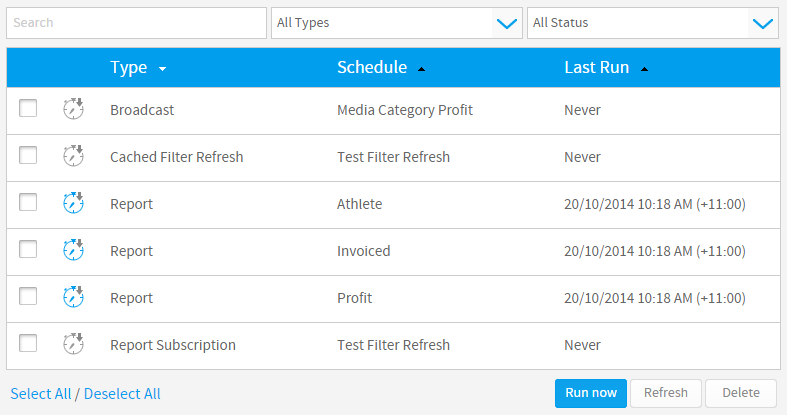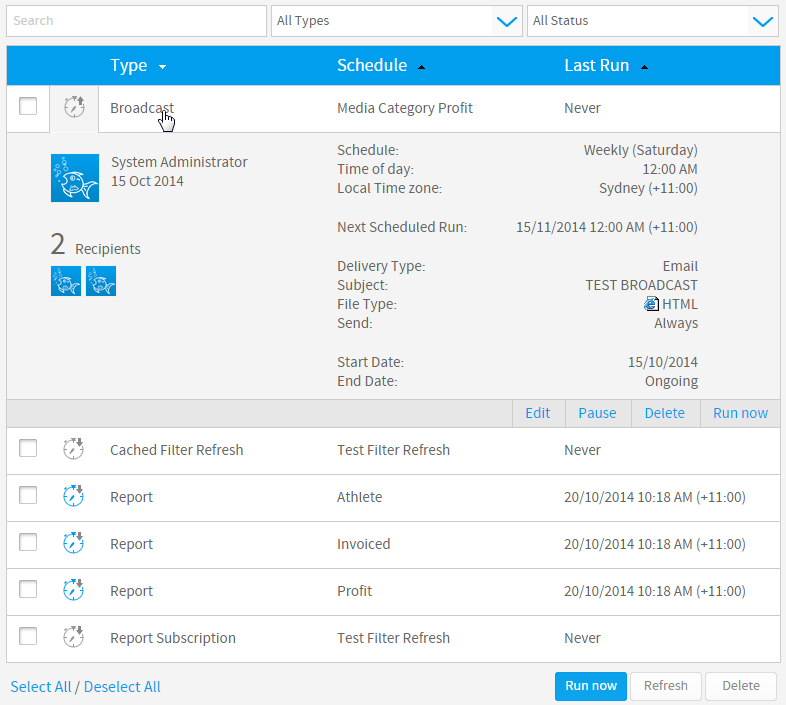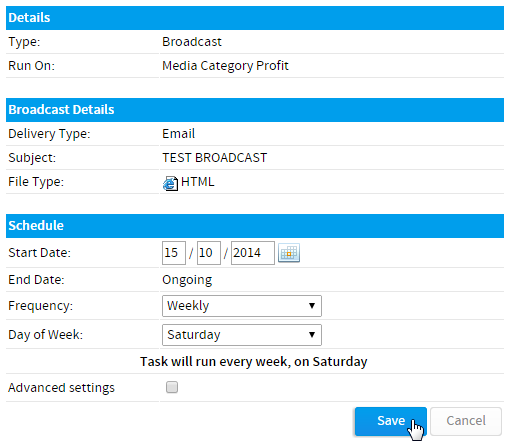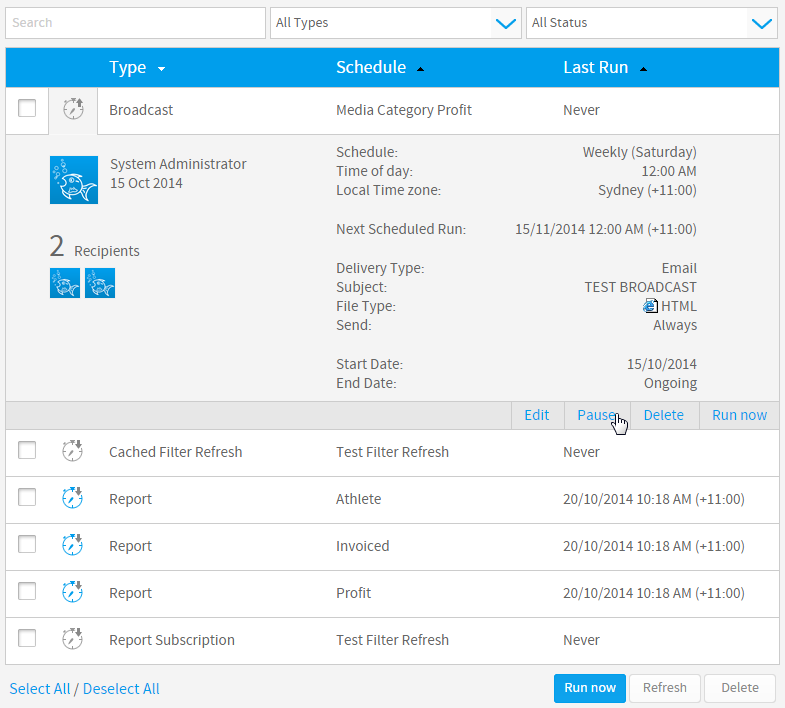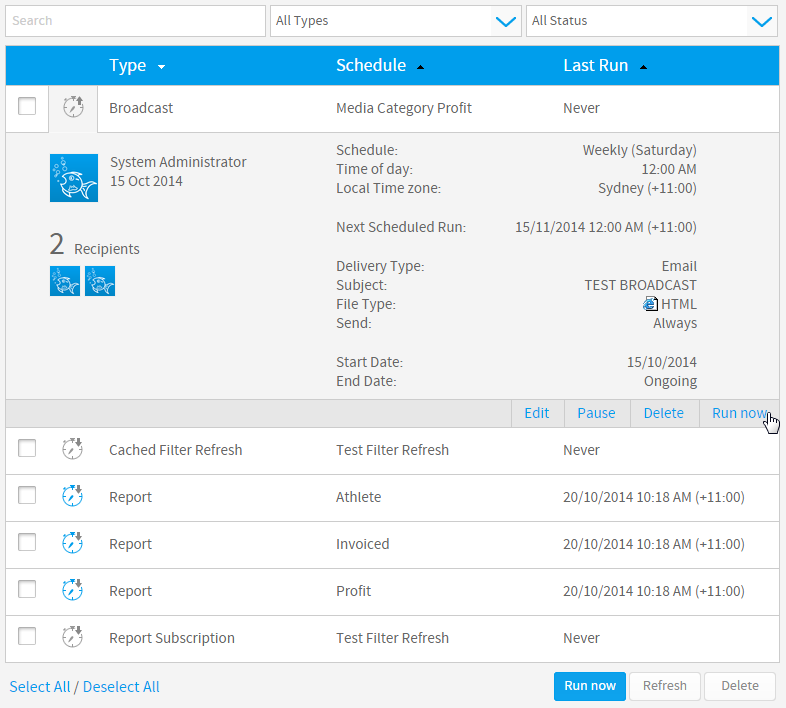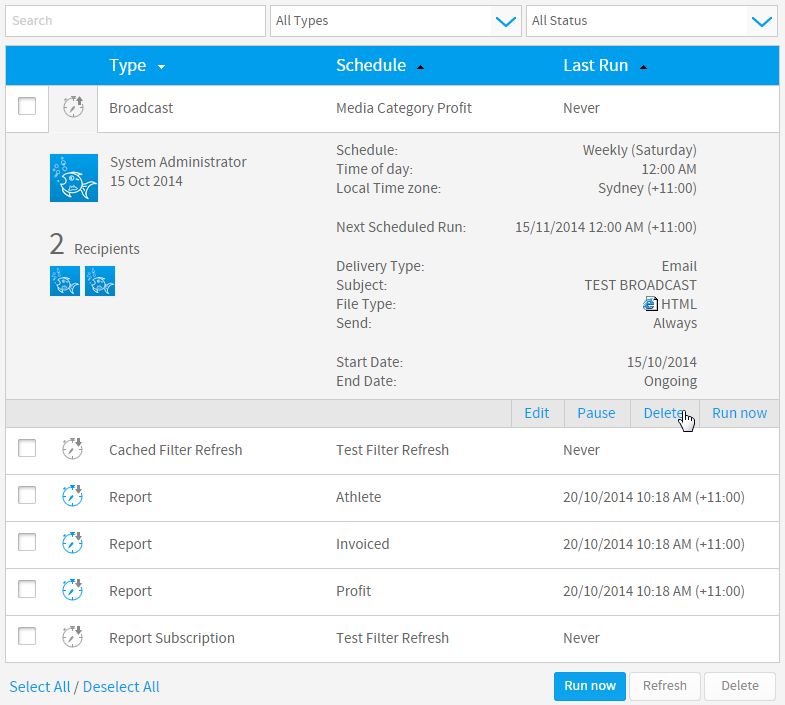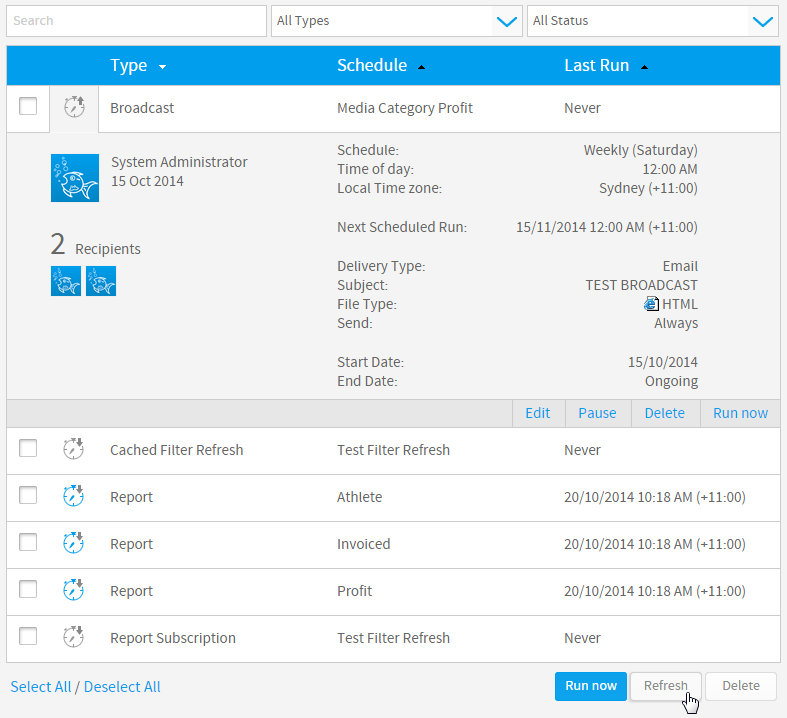Page History
...
The schedule list allows you to search, view, edit, pause, run, and delete scheduled tasks.
Edit Schedule
| Styleclass | ||
|---|---|---|
| ||
By clicking on the expand icon next to name of a task, you can view its schedule details.
To edit a schedule simply click on the Edit button on the task and make the changes you require.
When finished, click the Save button to commit your changes.
Pause Scheduled Task
...
To pause a task simply open it by clicking on the icon and click on the Pause button.
Run Scheduled Task
...
To run a task simply open it by clicking on the icon and click on the Refresh button.
Delete Scheduled Task
...
From the list of scheduled items select the ones you want to delete and click the Delete button.
Refresh Schedules
...
To refresh schedules, click on the Refresh button at the bottom of the list.
| horizontalrule |
|---|
...