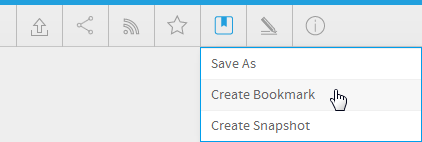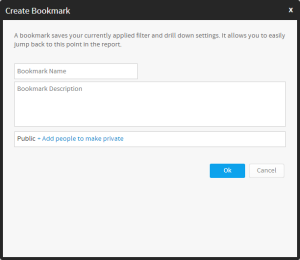Page History
...
- Click on the Bookmarks menu in the Report Builder
- Select the Create Bookmark option from the displayed drop down menu
- Fill in the details required in the Create Bookmark lightbox
- Name: provide a name for your bookmark
- Description: provide a description of your bookmark
Note: We recommend you describe the report so users understand what filters have been applied. - Security: initially the bookmark will be Public (open to anyone that has access to the category and sub category the report is stored in), to secure the bookmark simply select users or groups that should have access.
- Click Ok to save the bookmark
...