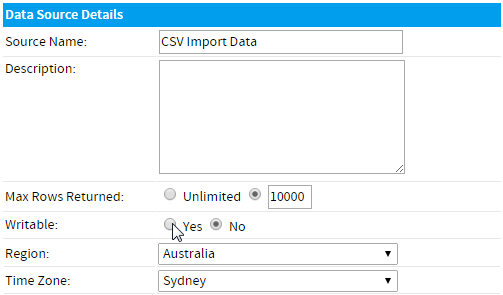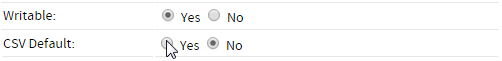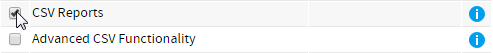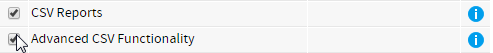Page History
...
- Navigate to Administration > Admin Console.
- Expand the Data Sources section of the Admin Console main panel.
- If you already have a connection defined that you wish to set to writable, simply click on the connection name, otherwise create a new connection by clicking the Add button.
- In the Data Source Details section of the connection setup, set the Writable option to Yes.
- In the case that a user has permission to import a CSV, but not permission to access the advanced options, they will need there to be a writable source connection that has been set to the CSV Default so Yellowfin knows which connection to select for them. If this is the case for some of the users in the system, set the CSV default to Yes.
- Complete the process by clicking the Save button at the bottom of the page.
Role Permissions
In order for a user to import CSVs in Yellowfin they must have the appropriate role permissions defined. As there are two methods of importing CSVs, there are also two sets of role permissions available.Report Builder
A user may be granted permission to import CSV files through the Report Builder. This is the less advanced import method of the two available. If the user needs to import CSV data through the Report Builder, they will require the following Role Permissions.
- Navigate to Administration > Admin Console.
- Open the Roles section and click on the role you wish to enable CSV access for.
- Enable the following:
- Report Types - this provides the user with access to advanced report authoring options, such as CSV Import.
- CSV Reports - this gives the user access specifically to the Load CSV File option on the Report Builder's initialisation step.
- Advanced CSV Functionality - this allows users to select advanced options, including which writable data source to use, rather than relying on the default option.
Note: this is an optional role permission.
- Report Types - this provides the user with access to advanced report authoring options, such as CSV Import.
- Save the role.
View Builder
A user may be granted permission to import CSV files through the View Builder. These permissions are generally only granted to users that maintain standard Yellowfin Views as part of their role already. They may also be granted the Report Builder import permissions, allowing them to user either method. If the user needs to import CSV data through the View Builder, they will require the following Role Permissions.
...