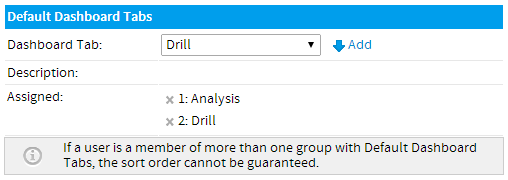Page History
...
If you wish to automatically add dashboard tabs to a user's user’s dashboard when they are created you can assign the default tabs for a user group. Choose the tab and click 'add' ‘add’ to add them to the list of tabs. The order you add tabs to a user group will be the order they are sorted on the dashboard (see the numbered list pictured below). All these tabs will be created for a new user when they first login to Yellowfin.
Note: this only adds tabs to new users when they are created, once added users can then remove these tabs if they desire.
...
To assign users to a group you will have to create member records. This is done by deciding how members should be assigned. To assign members you can either add in specific users or specific types of users. For example you could create a group that includes all users with the role of 'Public Writer'‘Public Writer’. The following member types are available from within Yellowfin:
...
Person | Individual users of Yellowfin. |
|---|---|
Role | If you wish to select all users from a selected Yellowfin role - – such as administrators then select role. |
Group | Pre-existing groups that have been created in the group management list. |
LDAP Group | If you have configured your assess to use LDAP directories then you will be able to select an LDAP group. Yellowfin will synchronise with this group on a daily basis. |
...