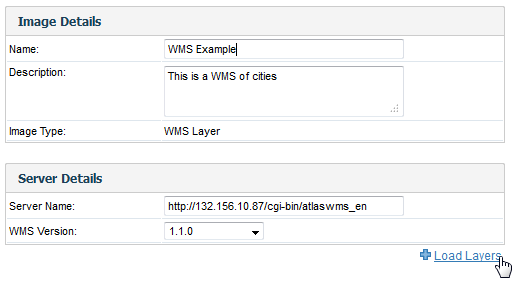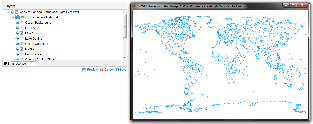Page History
| Anchor | ||||
|---|---|---|---|---|
|
| Table of Contents | ||
|---|---|---|
|
概要
| Styleclass | ||
|---|---|---|
| ||
WMSレイヤーの読み込み
| Styleclass | ||
|---|---|---|
| ||
- WMSレイヤー(WMS Layer)を読み込むには、「管理コンソール」の「イメージとマップ」に移動します。「WMSレイヤー(WMS Layer)」イメージタイプを選択し、WMSサーバーのサーバー詳細を入力します。「 レイヤーのロード」をクリックして、サーバーのすべてのWMSレイヤーを表示します。
- レイヤーの一覧が表示されます。レイヤーの横のチェックボックスをオンにして、「プレビュー」または「保存」をクリックすると、それらをプレビューまたは保存することができます。
- 保存すると、「イメージとマップ」にWMSレイヤー(WMS Layer)が表示されます。
| horizontalrule |
|---|
| Styleclass | ||
|---|---|---|
| ||