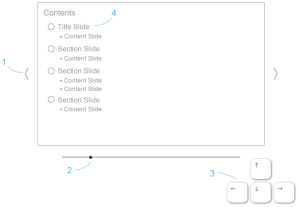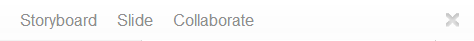Page History
...
| Table of Contents | ||
|---|---|---|
|
...
概要
| Styleclass | ||
|---|---|---|
| ||
| Wiki Markup |
|---|
{html}<iframe width="700" height="394" src="https://www.youtube.com/embed/7E1x2harwfI?color=white" frameborder="0" allowfullscreen></iframe>{html} |
...
...
ナビゲーション
| Styleclass | ||
|---|---|---|
| ||
- Arrows - Use the mouse to click on the left and right arrows displayed on the sides of the current slide to move.
- Slider - Drag the slider to move through the Storyboard Slides. A popup with the name of each slide will appear as you do.
- Keyboard - Use the Left and Right arrows to navigate through slides, and Up and Down to move between a Content slide and its Associated Content slides.
- Table of Contents - Click on the name of a slide on the Table of Contents slide (if used) to navigate to that slide.
...
- 矢印 - マウスを使用して、現在のスライドの左右両端に表示されている矢印をクリックして移動します。
- スライダー - スライダーをドラッグして、ストーリーボードスライド間を移動します。スライダーをドラッグすると、各スライドの名前が表示されます。
- キーボード - 左右の矢印キーを押すとスライド間を移動することができます。また、上下の矢印キーを押すと、コンテンツスライドとその関連コンテンツスライド間を移動することができます。
- 目次 - 目次スライド(使用されている場合)のスライド名をクリックすると、該当するスライドに移動することができます。
メニュー
| Styleclass | ||
|---|---|---|
| ||
- Storyboard
- Slide
- Collaborate
Storyboard Menu
This menu allows you to configure all the options applied to the Storyboard as a whole, including Theme selection.
See Storyboard Settings for more information.
Slide Menu
This menu allows you to configure all the options available to the current slide, including Slide Type.
See Slide Settings for more information.
Collaborate Menu
This menu allows you to configure who has access to your Storyboard.
「ストーリーボード」メニュー
このメニューでは、テーマの選択など、ストーリーボード全体に適用されるすべてのオプションを設定できます。
詳細については、ストーリーボード設定を参照してください。
「スライド」メニュー
このメニューでは、スライドタイプなど、現在のスライドに適用可能なすべてのオプションを設定できます。
詳細については、スライド設定を参照してください。
「コミュニケーション」メニュー
このメニューでは、ストーリーボードに対するユーザーのアクセス権を設定できます。
| horizontalrule |
|---|
| Styleclass | ||
|---|---|---|
| ||