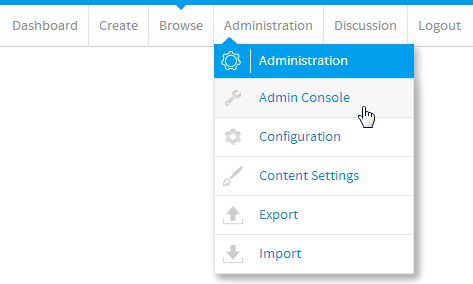Page History
...
| Table of Contents | ||
|---|---|---|
|
...
概要
| Styleclass | ||
|---|---|---|
| ||
The Administration area contains all the system, user, and content settings required to setup and maintain Yellowfin's use.
Administrator users are there to ensure:
- Users have appropriate access to the system. This is done by creating users, assigning role permissions, and defining any source filter requirements.
- Users have appropriate access to data. This is done by creating and assigning access to Data Sources and Views.
- Users have appropriate access to content. This is done by creating and assigning access to Content Categories.
- The system is correctly configured. This is done by defining the Configuration and Administration settings required.
「管理」領域には、Yellowfinの設定およびメンテナンスに必要なシステム、ユーザー、およびコンテンツのすべての設定が含まれています。
管理者は以下のことを確実にする必要があります:
- ユーザーがシステムに対する適切なアクセス権を持っていること。このためには、ユーザーを作成し、 ロール権限 を割り当てて、 ソースフィルター の要件を定義します。
- ユーザーがデータに対する適切なアクセス権を持っていること。このためには、 データソース および ビューに対するアクセス権を作成し、割り当てます。
- ユーザーがコンテンツに対する適切なアクセス権を持っていること。このためには、 コンテンツカテゴリーに対するアクセス権を作成し、割り当てます。
- システムが適切に設定されていること。このためには、 システム構成 および コンテンツ設定 の必要な設定を行います。
「管理」メニュー
...
| Styleclass | ||
|---|---|---|
| ||
The Administration controls are accessed through the main navigation menu. Once the user has clicked on the Administration link they will be provided with the following options:
「管理」コントロールにはメインナビゲーションメニューからアクセスします。
「管理」リンクをクリックすると、以下のオプションが表示されます:
- 管理パネル - 「管理コンソール」ページが表示されます。ここでは、使用可能なすべての管理機能にアクセスできます。
- システム構成 - 「システム構成」ページに直接アクセスして、メインの「管理パネル」を経由せずにシステムの設定を行うことができます。
- コンテンツ設定 - 「コンテンツ設定」ページに直接アクセスして、メインの「管理パネル」を経由せずにコンテンツの設定や書式設定のデフォルトを定義できます。
- エクスポート - 「エクスポート」ページに直接アクセスして、メインの「管理パネル」を経由せずに移行を行うことができます。
- インポート - 「インポート」ページに直接アクセスして、メインの「管理パネル」を経由せずに移行を行うことができます。
- Admin Console - this provides the user with access to the Admin Console page, where then can access all available administrative features.
- Configuration - this provides the user with direct access to the Configuration page, allowing them to define system settings without having to go through the main Admin Console.
- Content Settings - this provides the user with direct access to the Content Settings page, allowing them to define the content settings and formatting defaults without having to go through the main Admin Console.
- Export - this provides the user with direct access to the Export page for migration purposes, without having to go through the main Admin Console.
- Import - this provides the user with direct access to the Import page for migration purposes, without having to go through the main Admin Console.
horizontalrule Styleclass Class topLink