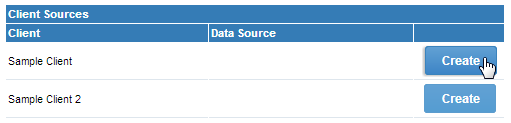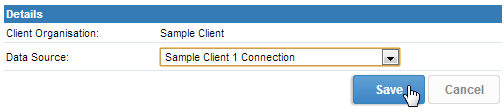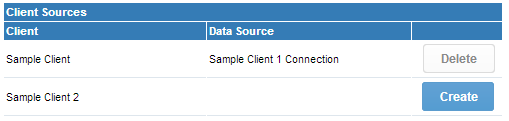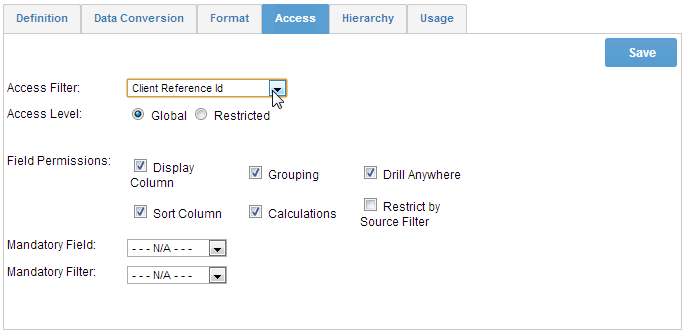Page History
| Anchor | ||||
|---|---|---|---|---|
|
| Table of Contents | ||
|---|---|---|
|
...
データソース
| Styleclass | ||
|---|---|---|
|
...
Data Source Connections belong to the Organisation they were originally created in. Data Source Connections created at the Primary Organisation, like other pieces of content, will be accessible for use at the Client level. Clients are not able to edit content made at the Primary Level.
Client Source Substitution
Yellowfin contains functionality that works with the Client Organisation structure called Client Source Substitution. This means that, coupled with Primary Organisation content sharing, users can view the same content across separate Client Orgs, while viewing results corresponding to their own Data Source Connection.
To set up Client Source Substitution, you will need to create a Data Source Connection at the Primary Org level, and connections to redirect to at the Client Org level. The Data Source Connections will need to point to different Databases, but they should contain the same table schema. This means the same tables and fields will be available for use in the substitution.
Once the connections have been established, log in to the Primary Organisation and edit the Data Source you wish to apply substitutions to. There will now be a Client Sources step in the builder. On this step you will see a list of available Client Orgs.
...
...
...
クライアントソース
Yellowfinには、クライアントソースと呼ばれるクライアント組織との連携機能が含まれています。つまり、デフォルト組織のコンテンツに紐づけをすることで、ユーザーはそれぞれのデータソースから取得した結果を、組織をまたいで同じコンテンツで表示できます。
クライアントソースを設定するには、デフォルト組織でデータソース接続を作成し、クライアント組織でそこにリダイレクトする接続を作成する必要があります。データソース接続は異なるデータベースを指す必要がありますが、それぞれに同じテーブルスキーマが含まれている必要があります。つまり、同じテーブルとフィールドを置き換えて使用できます。
接続が確立されたら、デフォルト組織にログインし、置き換えを適用するデータソースを編集します。データソースの接続設定を編集モードにすると、”クライアントソース”のステップに進んでください。使用可能なクライアント組織の一覧が表示されます。
リダイレクトするクライアント組織を選択後、データソース一覧から接続を選択し、「保存」をクリックします。
保存すると、デフォルト組織のデータソースの代わりとなる、クライアント組織のデータソースが表示されます。
ユーザーがこの接続に基づいてデフォルト組織のコンテンツを表示する時は常に、デフォルト組織によって指定されているデータではなくユーザーが属しているクライアント組織のデータが表示されます。
ビュー
...
| Styleclass | ||
|---|---|---|
|
...
Views belong to the Organisation they were originally created in. Views created at the Primary Organisation, like other pieces of content, will be accessible for use at the Client level. Clients are not able to edit content made at the Primary Level.
Clients are only able to create Views based on their own Data Source Connections, and not those of the Primary Org.
Client Reference ID Access Filter
Views created at the Primary Organisation can use the Client Reference ID as an Access Filter. This means that the data will be automatically filtered based on the Client that the user is logged in to. Through this method, users at different clients can access shared reports using a shared data source, each viewing their relevant subset of data. This is an alternative to the Client Source Substitution method, in this case all the data is stored in one database, rather than separate databases using the same table schema.
In order to use this method, select the field to filter on in the second step of the View Builder and open the Access tab. You will now have the option of selecting the Client Reference ID as an Access Filter, along with any other filters available.
...
クライアント組織では、デフォルト組織のデータソース接続ではなく、その組織自身のデータソース接続を基にビューを作成できます。
クライアント参照IDアクセスフィルター
デフォルト組織で作成されたビューはクライアント参照IDをアクセスフィルターとして使用できます。つまり、ユーザーがログインしているクライアント組織に基づいてデータに自動的にフィルターをかけることができます。この方法で、異なるクライアント組織のユーザーが共有のデータソースを使用して共有レポートにアクセスでき、各ユーザーがそれぞれに関連するデータサブセットを表示できます。これはデータソース接続設定でのクライアントソース機能に似た機能になります。この場合、すべてのデータが、同じテーブルスキーマを使用する個別のデータベースではなく1つのデータベースに格納されています。
この方法を使用するには、ビュービルダーのステップ2でフィルターに使用するフィールドを選択し、「アクセス」タブを開きます。クライアント参照IDをアクセスフィルターとして選択することができます。
レポート
| Styleclass | ||
|---|---|---|
|
...
Reports belong to the Organisation they were originally created in. Reports created at the Primary Organisation, like other pieces of content, will be accessible for use at the Client level. Clients are not able to edit content made at the Primary Level.
It is possible for a user logged in to a Client to create a report using a Data Source belonging to either its own Organisation or that of the Primary Org.
Note: if a report is based on a source in the Primary Org, the report will still only be accessible to the users in the Client it was created, it will not be shared across Clients unless it is created at the Primary level.
Report Categories
Each Client has its own set of Report Categories, and users logged into the client will only be able to publish to these, Primary Org Categories can only be used by the Primary Org reports. Users will be able to view reports in Primary Org Categories, but will not be able to save into them.
Note: if no Report Categories exist at the Client level, a user will not be able to save reports, only create AdHoc reports.
Securing Primary Org Content
It is possible to assign access permissions to content located in the Primary Org by securing the Content Categories it's stored in, based on Client Org User Groups.
See Primary Org Content Security for more information.
...
クライアント組織にログインしたユーザーは自身の組織またはデフォルト組織のいずれかに属するデータソースを使用してレポートを作成できます。
注意:レポートがデフォルト組織のソースに基づく場合、レポートはそれが作成されたクライアント組織内のユーザーからのみアクセス可能となり、デフォルト組織で作成されていない限りクライアント組織間では共有されません。
レポートカテゴリー
クライアント組織ごとに専用のレポートカテゴリーを作成し、クライアント組織にログインしたユーザーはこれらに対してのみ公開することが可能です。デフォルト組織のレポートカテゴリーはデフォルト組織レポート用としてのみ使用できます。ユーザーはデフォルト組織のレポートカテゴリー内のレポートを表示はできますが、デフォルト組織のレポートカテゴリーに保存することはできません。
注意:クライアント組織でレポートカテゴリーが存在しない場合、ユーザーはアドホックレポート(臨時レポート)の作成のみ可能で、レポートを保存することはできません。
デフォルト組織のコンテンツの保護
デフォルト組織内にあるコンテンツへのアクセス権限は、そのコンテンツが格納されているコンテンツカテゴリーを保護することで、クライアント組織のユーザーグループに基づいて割り当てることができます。
詳細については、デフォルト組織のコンテンツセキュリティを参照してください。
ダッシュボード
| Styleclass | ||
|---|---|---|
|
...
A combination of Primary Org and Client Org reports can be used to create dashboards. Dashboards themselves can be shared from the Primary Org or created at the Client Org.
| horizontalrule |
|---|
| Styleclass | ||
|---|---|---|
|
...