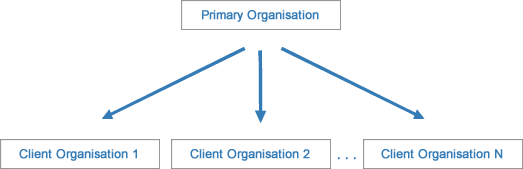Page History
...
| Table of Contents | ||
|---|---|---|
|
...
概要
| Styleclass | ||
|---|---|---|
| ||
Yellowfin has functionality called Client Organisations which allows multiple virtual instances of Yellowfin to reside in the same server instance. This provides a way to create content isolated within one organisation, hidden from other organisation users logging into the same server.
Client Orgs is a two-tier structure. The top tier, known as the Primary Org (default), can have content that is shared with all Client Orgs. Content created at the Client tier, however, will be private.
In a standard installation of Yellowfin, there are initially no clients, just the default tier. A Client Organisation is identified by a Client Reference ID, which is a unique text identifier assigned when the client is created. Yellowfin can use this ID as an Access Filter.
See Initial Setup and Content Management for more information.
Yellowfinには、クライアント組織と呼ばれる機能があり、この機能を使用するとYellowfinの複数の仮想インスタンスを同じサーバーインスタンスに配置できます。この方法で、1つの組織内で分離されたコンテンツを作成し、同じサーバーにログインしている他の組織ユーザーに対して非表示にすることができます。
クライアント組織は2階層構造です。上層はデフォルト組織として知られ、すべてのクライアント組織とコンテンツを共有できます。クライアント層で作成されるコンテンツは個人用です。
Yellowfinの標準インストールでは、最初はクライアント層はなくデフォルト層のみ存在します。クライアント組織は、クライアントが作成されたときに割り当てられたユニークなテキスト識別子であるクライアント参照IDによって識別されます。YellowfinではこのIDをアクセスフィルターとして使用できます
コンテンツ
...
| Styleclass | ||
|---|---|---|
| ||
Content such as Data Sources, Reports, and Dashboards belong to either the Primary Org or a single Client Org. The owner of the content is determined by the Org (Primary or Client) it is created in.
Content that belongs to the Primary Org will also be visible to the Client Org tier, allowing the same content to be used across multiple clients.
...
データソース、レポート、ダッシュボードなどのコンテンツはデフォルト組織または単一のクライアント組織に属します。コンテンツの所有者はそれが作成されている組織(プライマリまたはクライアント)によって決まります。
デフォルト組織に属するコンテンツはクライアント組織層からも参照可能で、複数のクライアント間で同じコンテンツを使用できます。
ユーザー
| Styleclass | ||
|---|---|---|
| ||
Users can be assigned access to the Primary Org, and/or one or more Client Orgs, but may only ever be logged into a single Org at a time. Groups can also be used across both tiers and multiple orgs. When managing users through Administration, you will only ever see users that have access to the Current Org (currently logged in to). For example, if you're logged into the Primary Org, you will only see users that also have access to the Primary Org.
A user's role follows them across all Orgs they have been granted access to. For example, if a user is given an Administrator role, they will have access to the corresponding functionality at any clients they have access to.
...
ユーザーにデフォルト組織または1つ以上のクライアント組織もしくは両方へのアクセスを割り当てることができますが、一度にログインできるのは1つの組織だけです。また、グループは両方の階層の複数の組織間で使用できます。「管理」を介してユーザーを管理している場合は、現在の組織(現在ログインしている組織)へのアクセス権を持つユーザーのみが表示されます。たとえば、デフォルト組織にログインしている場合は、デフォルト組織へのアクセス権を持つユーザーのみが表示されます。
ユーザーのロールは、アクセスが許可されているすべての組織に適用されます。たとえば、ユーザーに管理者ロールが付与されている場合、アクセス権を持つ任意のクライアントで該当する機能にアクセスできます。
管理
| Styleclass | ||
|---|---|---|
| ||
適切なロール権限を持つユーザーはデフォルト組織とクライアント組織の両方でシステム構成ページとレポートスタイルページを使用できます。クライアントに適用されたシステム構成の設定はそのクライアント専用で、同様にそのコンテンツも各クライアントが個別に設定およびスタイリングできます。クライアントごとに異なる地域、インテグレーション、スタイルの設定を指定できます。The Configuration and Report Styles pages are available in both Primary and Client Orgs to users with appropriate role permissions. The configuration settings applied at the client are exclusive to that client, much like their content, meaning that each client can be configured and styled differently. This allows for different region, integration, and style settings across clients.
| horizontalrule |
|---|
| Styleclass | ||
|---|---|---|
| ||