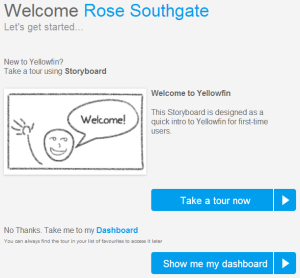Page History
...
| Table of Contents | ||
|---|---|---|
|
...
ようこそ -
...
ユーザープロフィール
| Styleclass | ||
|---|---|---|
| ||
ユーザーがはじめてシステムにログインすると、ようこそページに移動します。ユーザーは自分のプロフィールの詳細を設定するように求められます。When users log in to the system for the first time they are taken to the Welcome page. Here they are asked to provide details for their profile.
User Details
These settings allow the user to customise the way they are seen in the system, personalising their profile for other users to view.
Option | Description |
|---|---|
Profile Image | Upload an image file to use as your profile. This will be displayed on your timeline and next to any posts or comments you make. The image will be displayed as 250px by 250px, and during the upload process you will be able to define a section of the image to use. |
First Name | Here you can update your First Name displayed through the system. |
Last Name | Here you can update your Last Name displayed through the system. |
Update your email address used for broadcasts and email notifications. |
Password
This section allows the user to update their password.
Note: this option is only available to users with the appropriate role permissions, defined by an Administator. If this option is not displayed, the user will have to contact and Admin to change their password.
Option | Description |
|---|---|
Current Password | Enter your current password, used to log in to the system. |
New Password | Enter the new password you wish to use to log in to the system. |
Repeat New Password | Enter your new password a second time to confirm there were no typing errors. |
Your Profile
Option | Description |
|---|---|
Job Title | Define your Job Title, for display on your user timeline. This field is optional. |
Description | Add a description of yourself, displayed on your user timeline. This field is optional. |
Interests
Option | Description |
|---|---|
Interests | Select tags applied to content in the system that are relevant to you. Content will be suggested to you based on these selections. This field is optional. |
Welcome - Get Started
ユーザー詳細
これらの設定では、ユーザーにほかのユーザーから見えるプロフィールをパーソナライズするように、システムでの表示方法をカスタマイズすることを許可します。
オプション | 説明 |
|---|---|
プロフィールイメージ | プロフィールとして使用するイメージファイルをアップロードします。これは、タイムライン上で行った投稿またはコメントの横に表示されます。イメージは250px×250pxで表示されます。アップロードプロセス中に、使用するイメージ範囲を定義することができます。 |
名 | システムで表示される名を更新することができます。 |
姓 | システムで表示される姓を更新することができます。 |
電子メール | ブロードキャストおよび電子メールでの通知に使用される電子メールアドレスを更新します。 |
パスワード
このセクションでは、ユーザーは自分のパスワードを更新できます。
注意: このオプションは、管理者が定義した、適切なロール権限を持つユーザーのみが使用できます。このオプションが表示されない場合、ユーザーはパスワードを変更するときに管理者に連絡する必要があります。
オプション | 説明 |
|---|---|
Current Password | システムにログインするために使用する現在のパスワードを入力します。 |
New Password | システムにログインするために使用する予定の新しいパスワードを入力します。 |
Repeat New Password | 新しいパスワードを再度入力し、入力エラーがないことを確認します。 |
プロフィール
オプション | 説明 |
|---|---|
職位 | 自分のユーザータイムラインに表示される職位を定義します。このフィールドは、オプションです。 |
説明 | 自分のユーザータイムラインに表示される自分自身の説明を追加します。このフィールドは、オプションです。 |
興味・関心
Option | 説明 |
|---|---|
興味・関心 | システムでコンテンツに適用される、自分に関連のあるタグを選択します。コンテンツは、これらの選択に基づいて提案されます。このフィールドは、オプションです。 |
ようこそ - はじめに
ユーザーが自分の詳細を設定し終えると、「はじめに」ページが表示されます。ここから ストーリーボードのツアー (ユーザーのロール権限で指定される)またはダッシュボードに移動します。Once the user has completed their details, they are taken to a Getting Started page which directs them to either a Tour Storyboard (specified by their role permissions) or their dashboard.
| horizontalrule |
|---|
| Styleclass | ||
|---|---|---|
| ||