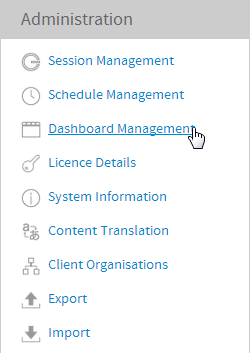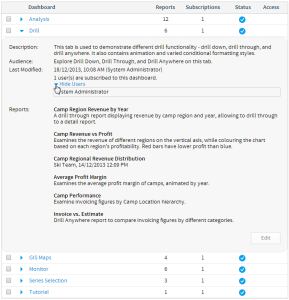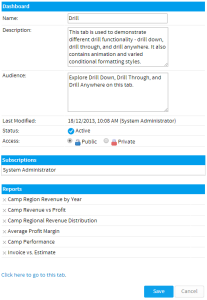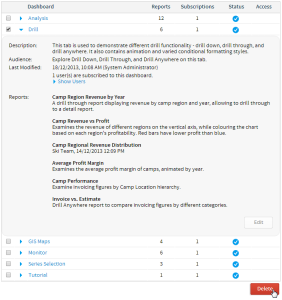Page History
| Anchor | ||||
|---|---|---|---|---|
|
| Table of Contents | ||
|---|---|---|
|
...
概要
| Styleclass | ||
|---|---|---|
|
...
Yellowfin allows users to create dashboard tabs. Administrators may need to manage the tabs contained in a system, viewing usage information, editing, and deleting them.
To access the Dashboard Management list go to Administration > Admin Console > Dashboard Management.
...
ダッシュボード管理の一覧を表示するには、「管理」>「管理コンソール」>「ダッシュボード管理」を選択します。
タブ情報
| Styleclass | ||
|---|---|---|
|
...
Users
When editing or deleting tabs from a system it's important to understand which users these changes may effect. While viewing information on a tab, click the Show Users option to view the names of users who currently have the tab displayed on their dashboard.
...
ユーザー
システム内のタブを編集または削除する場合は、その変更が影響を及ぼすユーザーについて知っておくことが重要です。タブの情報を表示し、「ユーザーを表示」オプションをクリックすると、そのタブを現在ダッシュボードに表示しているユーザーの名前が表示されます。
タブの編集
| Styleclass | ||
|---|---|---|
|
...
Viewing the details of a tab and then clicking the Edit button will allow an administrator to make adjustments to the tab metadata, security, and report content.
They also have the opportunity to access the tab itself from here, if they wish to make more complex changes, by clicking on the Click here to go to this tab link.
...
また、さらに詳細な変更を行う場合は、「ここをクリックし、このタブに移動」をクリックすると、該当のタブを表示することもできます。
タブの削除
| Styleclass | ||
|---|---|---|
|
...
From the list of dashboard tabs, an administrator is able to select one or many tabs and click the Delete button to wipe them from the system.
| horizontalrule |
|---|
| Styleclass | ||
|---|---|---|
| ||
...